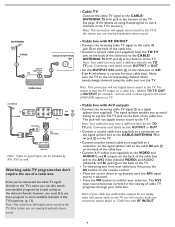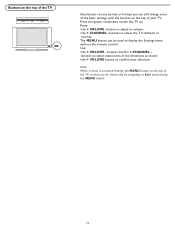Magnavox 32MF231D Support Question
Find answers below for this question about Magnavox 32MF231D - 32" LCD TV.Need a Magnavox 32MF231D manual? We have 3 online manuals for this item!
Question posted by Yungtune on October 16th, 2012
How To Take My Tv Off Standby Because The Green Light Just Keep Blinking
The screen blank n the green light just keep blinking like its on standby
Current Answers
Related Magnavox 32MF231D Manual Pages
Similar Questions
37 Magnovox Lcd Green On/off Light Just Flashes And Tv Won't Turn On
(Posted by jacperr 9 years ago)
The Green Light Doesn't Stay On, It Turns To Orange.
the green light doesn't stay on, it turns to orange. the cable light is on.
the green light doesn't stay on, it turns to orange. the cable light is on.
(Posted by prisandart 10 years ago)
Manufacturer's Code For The Magnavox 32mf338b - 32' Lcd Tv
I need the manufacturer's code for the Magnavox 32MF338B - 32" LCD TV so that I can program my remot...
I need the manufacturer's code for the Magnavox 32MF338B - 32" LCD TV so that I can program my remot...
(Posted by ramsteinfriend 11 years ago)
Yellow And Green Buttons Keep Blinking, But Tv Does Not Come On
magnavox picture does not come on
magnavox picture does not come on
(Posted by jpride 11 years ago)
Magnavox 32mf338b -32' Lcd Tv Is Not Working - I Cannot Get It To Power On.
My Magnavox 32MF338B -32" LCD TV is not working (purchased 12/2008)- I cannot get it to power on. It...
My Magnavox 32MF338B -32" LCD TV is not working (purchased 12/2008)- I cannot get it to power on. It...
(Posted by suzzers 12 years ago)