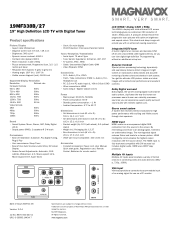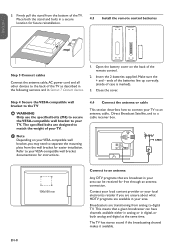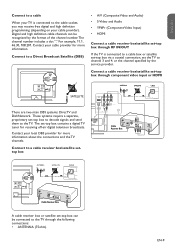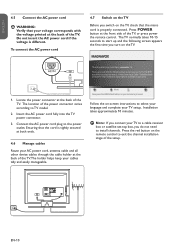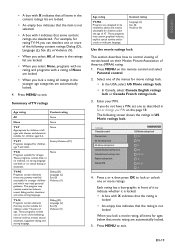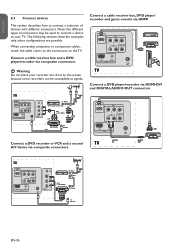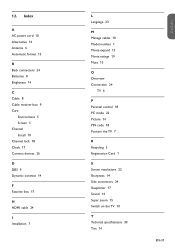Magnavox 19MF338B Support Question
Find answers below for this question about Magnavox 19MF338B - 19" LCD TV.Need a Magnavox 19MF338B manual? We have 3 online manuals for this item!
Question posted by Cowboy0001 on December 20th, 2012
Speakers On My 15mf605t/17
I have this HDTV mountd in my kitchen and the speakers are starting to sound sorry. The TV is connected to a Direct TV cable box and nothing else. I normally use it to watch the news and sometimes connect my notebook to it. What solutions do I have to improve the sound coming from this unit? This unit is out of warranty.
Current Answers
Related Magnavox 19MF338B Manual Pages
Similar Questions
Can I Watch Tv With A Cable, And Not A Cable Box?
(Posted by Lisacoleman 10 years ago)
How To Fix My Magnavox Hd Tv Monitor 15 Inch Model Number 15mf605t/17 Has Sound
But Screen Goes Black
But Screen Goes Black
(Posted by Nitdalec 10 years ago)
My Magnavox 19me402v/f7 Has No Power
my magnavox 19me402v/f7 has no power, I try to turn it on but nothing happens, no blinking lights, n...
my magnavox 19me402v/f7 has no power, I try to turn it on but nothing happens, no blinking lights, n...
(Posted by lcordero370 10 years ago)
Digital Antenna Doesn't Work On Digital Magnavox Why>
I have tried two different antennas on my magnavox 19" all digital tv and it can not find any channe...
I have tried two different antennas on my magnavox 19" all digital tv and it can not find any channe...
(Posted by reneethanig 11 years ago)
Programming Dtv Remote To Magnavox 15 Inch Lcd Tv Model 15mf605t/17
cannot find the right code for programming dtv remote
cannot find the right code for programming dtv remote
(Posted by deju8193 11 years ago)