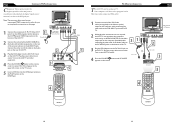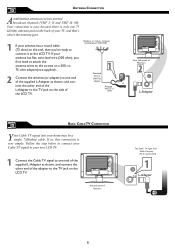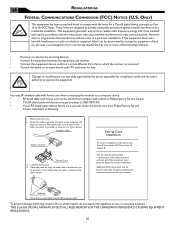Magnavox 15MF605T Support Question
Find answers below for this question about Magnavox 15MF605T - 15" Lcd Tv.Need a Magnavox 15MF605T manual? We have 4 online manuals for this item!
Question posted by Nitdalec on December 24th, 2013
How To Fix My Magnavox Hd Tv Monitor 15 Inch Model Number 15mf605t/17 Has Sound
But Screen Goes Black
Current Answers
Related Magnavox 15MF605T Manual Pages
Similar Questions
Do I Need A Special Remote To Operate This Hd Tv.
is their a special remote to operate this HD tv.
is their a special remote to operate this HD tv.
(Posted by Anonymous-155683 8 years ago)
Magnavox Hd Tv Model 15mf605t/17.
sound is ok on the unit but we lost picture suddenly. screen is black.
sound is ok on the unit but we lost picture suddenly. screen is black.
(Posted by tomd426 11 years ago)
My Magnavox Hd Tv Monitor Has Sound But No Picture. Model 15 Mf605t/17. Thanks!
(Posted by mzluvjonez 11 years ago)
Tv Screen Goes Black After 3 Seconds...
Like the title, once I turn the tv on, the screen lights up and then shows the current channel, but ...
Like the title, once I turn the tv on, the screen lights up and then shows the current channel, but ...
(Posted by jeremiahrl 12 years ago)
My Model Number Is 50mf231d/37. I Am Having Troubles Getting My Tv To Power On.
My model number is 50MF231D/37. I am having troubles getting my tv to power on. When we turn it on n...
My model number is 50MF231D/37. I am having troubles getting my tv to power on. When we turn it on n...
(Posted by catchshaibah 12 years ago)