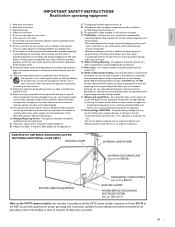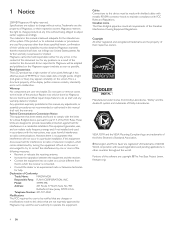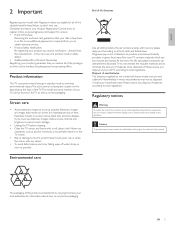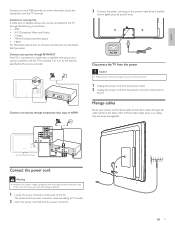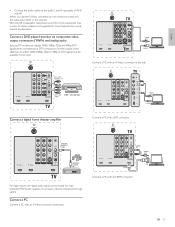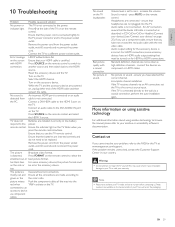Magnavox 47MF439B - 47" LCD TV Support and Manuals
Get Help and Manuals for this Magnavox item

View All Support Options Below
Free Magnavox 47MF439B manuals!
Problems with Magnavox 47MF439B?
Ask a Question
Free Magnavox 47MF439B manuals!
Problems with Magnavox 47MF439B?
Ask a Question
Most Recent Magnavox 47MF439B Questions
Connecting This Unit To Home Theater System
MY tv has 1 port to connect to home theater. Its labeled SPDIF-OUT. The cable I have has a 3.45mm pi...
MY tv has 1 port to connect to home theater. Its labeled SPDIF-OUT. The cable I have has a 3.45mm pi...
(Posted by rjzole 6 months ago)
Home Theater Connection.
what jack ( cable) fits the SPDIF-OUT on this unit? the user manual gives no detail. a 3.5 mm rca fi...
what jack ( cable) fits the SPDIF-OUT on this unit? the user manual gives no detail. a 3.5 mm rca fi...
(Posted by rjzole 7 months ago)
Taking The Stand Off
I am trying to mount my TV. I've had it for over 5 years . Can't remember how i put the stand on. So...
I am trying to mount my TV. I've had it for over 5 years . Can't remember how i put the stand on. So...
(Posted by jasonweldon99 8 years ago)
Is There Pc Board Available For This Magnavox Tv,mod Num,47mf439b
(Posted by naptallian 9 years ago)
Popular Magnavox 47MF439B Manual Pages
Magnavox 47MF439B Reviews
We have not received any reviews for Magnavox yet.