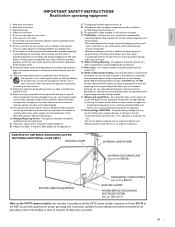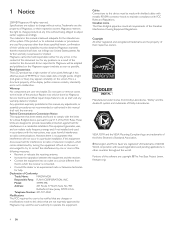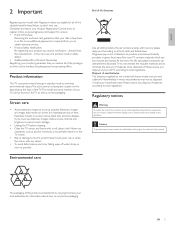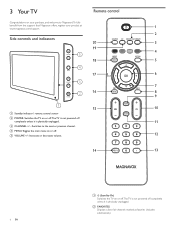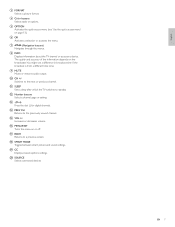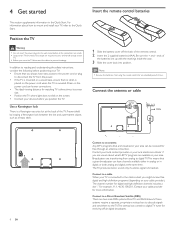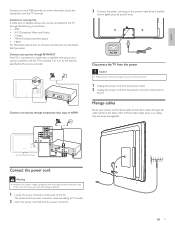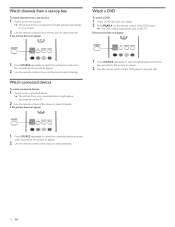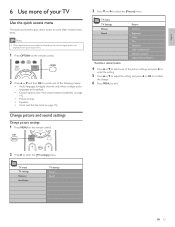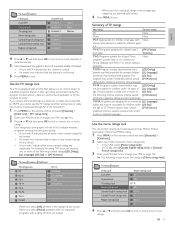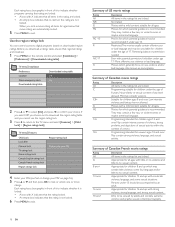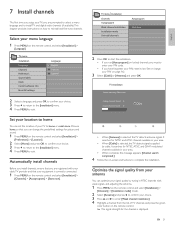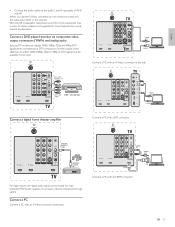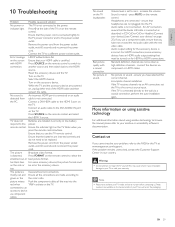Magnavox 47MF439B Support Question
Find answers below for this question about Magnavox 47MF439B - 47" LCD TV.Need a Magnavox 47MF439B manual? We have 3 online manuals for this item!
Question posted by rjzole on October 4th, 2023
Connecting This Unit To Home Theater System
MY tv has 1 port to connect to home theater. Its labeled SPDIF-OUT. The cable I have has a 3.45mm pin, yes I use a micrometer, is too big. A standard RCA pin , 3.14-16mm , will fit. What I think I need , forgive my novice terms, is a COAXIAL RCA AUDIO 3.15MM STERIO CONNECTOR (tv) to a TOSLINK ( AMP ) . My amp will accept - TOSLINK, 2 PIN RCA( red & white), or single pin RCA STERIO connections. could there be a problem with my SPDIF- OUT port ? HELP!
Current Answers
Answer #1: Posted by Technoprince123 on October 4th, 2023 6:04 AM
Please response if this answer is acceptable and solw your problem thanks
Related Magnavox 47MF439B Manual Pages
Similar Questions
Home Theater Connection.
what jack ( cable) fits the SPDIF-OUT on this unit? the user manual gives no detail. a 3.5 mm rca fi...
what jack ( cable) fits the SPDIF-OUT on this unit? the user manual gives no detail. a 3.5 mm rca fi...
(Posted by rjzole 7 months ago)
Magnavox Models 47mf439b/fz Need To Know If Smart Tv
(Posted by dmort15 10 years ago)
Help Me Fix My Magnavox Lcd Tv 37mf231d/331d/321d Keeps Blinking And Will Not T
Help me fix my magnavox LCD TV 37mf231d/331d/321d keeps blinking and will not turn on and off. W...
Help me fix my magnavox LCD TV 37mf231d/331d/321d keeps blinking and will not turn on and off. W...
(Posted by morrellja 11 years ago)
Can These Tv Be Connected To Wifi.
What Equipment Is Need It
Can these TV be Connected to a WIFI? What Equipment is need it?
Can these TV be Connected to a WIFI? What Equipment is need it?
(Posted by Anonymous-42166 12 years ago)
Magnavox 20mf 251w Lcd Tv Driver
Looking for a way to use my magnavox 20mf 251w LCD TV as a monitor for my PC. I need to know where t...
Looking for a way to use my magnavox 20mf 251w LCD TV as a monitor for my PC. I need to know where t...
(Posted by aok2 12 years ago)