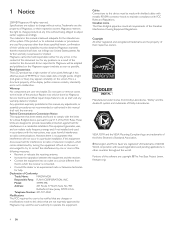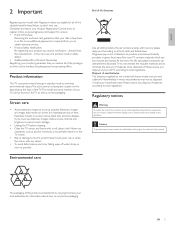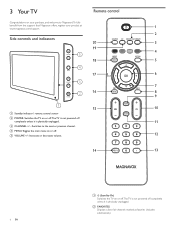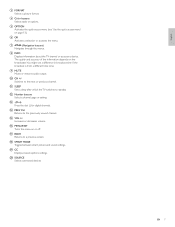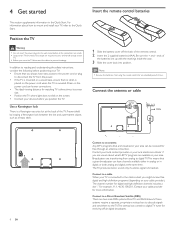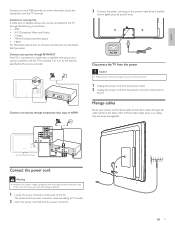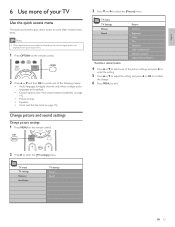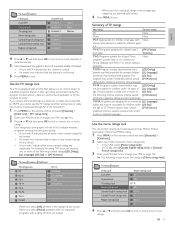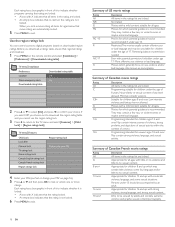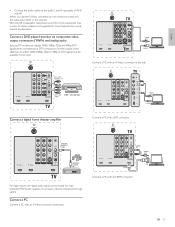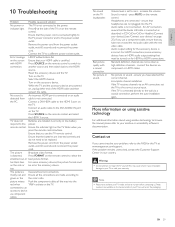Magnavox 47MF439B Support Question
Find answers below for this question about Magnavox 47MF439B - 47" LCD TV.Need a Magnavox 47MF439B manual? We have 3 online manuals for this item!
Question posted by dmort15 on January 10th, 2014
Magnavox Models 47mf439b/fz Need To Know If Smart Tv
The person who posted this question about this Magnavox product did not include a detailed explanation. Please use the "Request More Information" button to the right if more details would help you to answer this question.
Current Answers
Related Magnavox 47MF439B Manual Pages
Similar Questions
Is Magnavox Tv Model Number 19mf337b/27 A Smart Tv
(Posted by justaman6264 2 years ago)
Is There Pc Board Available For This Magnavox Tv,mod Num,47mf439b
(Posted by naptallian 9 years ago)
Tv Will Not Stay On When Remote Is Pushedto Come On.
have a 36 in magnavox tv (flat screen). when trying to get it to come on, it will bring up digital t...
have a 36 in magnavox tv (flat screen). when trying to get it to come on, it will bring up digital t...
(Posted by Anonymous-63721 11 years ago)
Can These Tv Be Connected To Wifi.
What Equipment Is Need It
Can these TV be Connected to a WIFI? What Equipment is need it?
Can these TV be Connected to a WIFI? What Equipment is need it?
(Posted by Anonymous-42166 12 years ago)