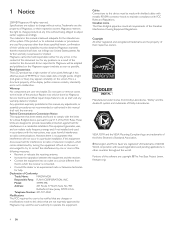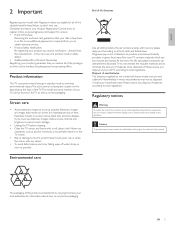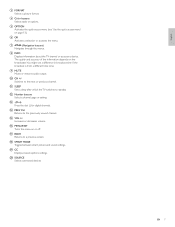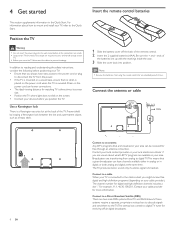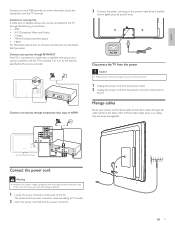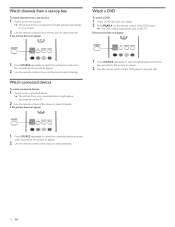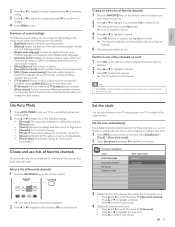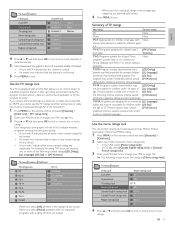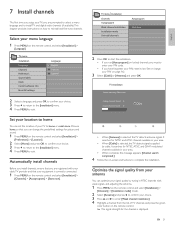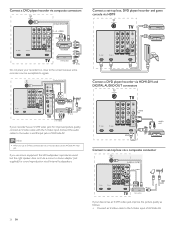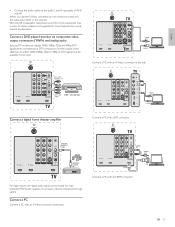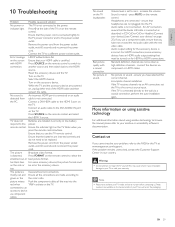Magnavox 47MF439B Support Question
Find answers below for this question about Magnavox 47MF439B - 47" LCD TV.Need a Magnavox 47MF439B manual? We have 3 online manuals for this item!
Question posted by rjzole on September 29th, 2023
Home Theater Connection.
Current Answers
Answer #1: Posted by Technicalproblemsolver on September 29th, 2023 9:19 AM
The technical name for this type of cable is a "Toslink to RCA cable" or a "Digital Optical to RCA cable." This cable allows you to convert the digital optical signal from the SPDIF-OUT port on your TV to an analog RCA signal that can be accepted by your Yamaha amp.
You can find these cables at most electronics stores or online retailers. Just search for "Toslink to RCA cable" or "Digital Optical to RCA cable" and choose a cable that suits your desired length.
Make sure to check the specifications of the cable and ensure compatibility with both your TV's SPDIF-OUT port and your Yamaha amp's input options (RCA or optical). This way, you can enjoy stereo sound from your Magnavox TV through your home theater system.
"Hi there,
I hope my response was helpful in addressing your question or concern. If you found it valuable, I kindly ask you to consider accepting my answer by clicking the designated button. Your support will not only acknowledge my efforts but also guide others in finding useful solutions. Thank you for your trust and I'm ready to assist you further if needed.
Best regards,
Technicalproblemsolver"
Answer #2: Posted by SonuKumar on September 29th, 2023 10:46 AM
You can find Toslink cables at most electronics stores. They are relatively inexpensive and easy to find.
To connect your TV to your Yamaha amp using a Toslink cable, simply plug the Toslink cable into the SPDIF-OUT port on your TV and the Optical IN port on your amp.
Once the cable is connected, you will need to select the optical input on your amp. You can usually do this using the remote control for your amp.
Once the optical input is selected, you should be able to hear the audio from your TV through your home theater system.
Please respond to my effort to provide you with the best possible solution by using the "Acceptable Solution" and/or the "Helpful" buttons when the answer has proven to be helpful.
Regards,
Sonu
Your search handyman for all e-support needs!!
Related Magnavox 47MF439B Manual Pages
Similar Questions
MY tv has 1 port to connect to home theater. Its labeled SPDIF-OUT. The cable I have has a 3.45mm pi...
have a 36 in magnavox tv (flat screen). when trying to get it to come on, it will bring up digital t...
Can these TV be Connected to a WIFI? What Equipment is need it?
i would like to know information on the type f fuse i need to replace in a magnavox lcd tv model #32...
15mf605t Lcd Tv display on then off problem. I have replaced the back light inverter board same prob...