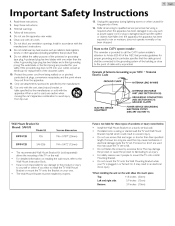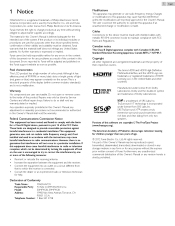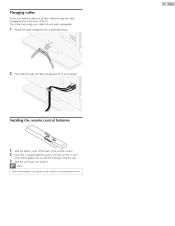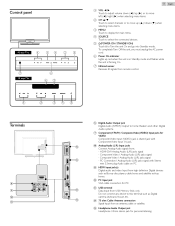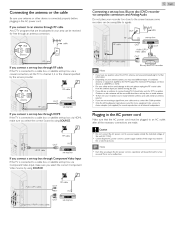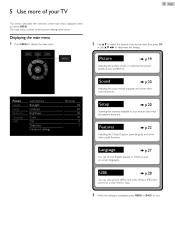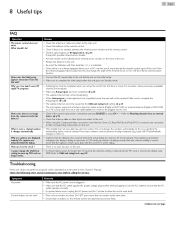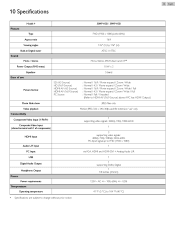Magnavox 50MF412B Support Question
Find answers below for this question about Magnavox 50MF412B.Need a Magnavox 50MF412B manual? We have 3 online manuals for this item!
Question posted by urallisa on October 4th, 2014
Short In Main Board.
I have a problem with the main power fuse blowing out. I've did some simple troubleshooting by disconecting and reconecting the cables from the power board. Everything was fine till I reconected the ribbon cable from the main and eventualy the fuse blew. Would replacing the main boad fix this problem ?
Current Answers
Related Magnavox 50MF412B Manual Pages
Similar Questions
Software Update For 50mf412b/f7
is there a software update? Where can I get it?
is there a software update? Where can I get it?
(Posted by dannszymczak 3 years ago)
Replaced Ps And Main, Turned Off W/remote Now It Will Not Turn On
(Posted by skysearcher2 11 years ago)
No High Definition
47' lcd flat panel magnavox works on regular channels but when switched to hd channels the tv loses ...
47' lcd flat panel magnavox works on regular channels but when switched to hd channels the tv loses ...
(Posted by dlbenshoof 11 years ago)
My Magnavox 32md359b//f7 Has Sound Only No Picture. I Did Buy A New Main Board.
(Posted by trm3650 12 years ago)