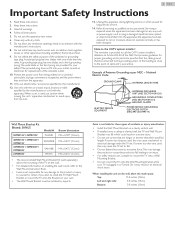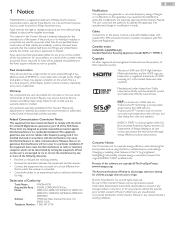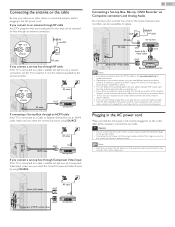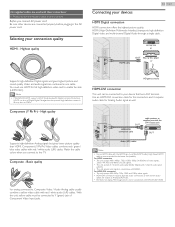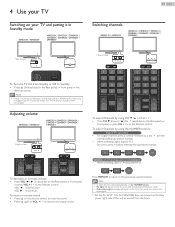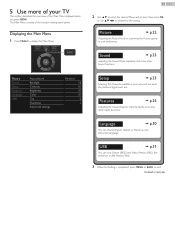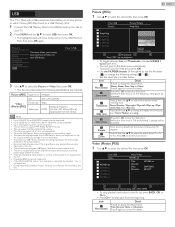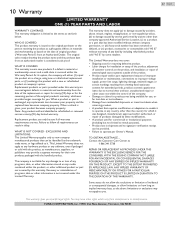Magnavox 40ME313V Support and Manuals
Get Help and Manuals for this Magnavox item

View All Support Options Below
Free Magnavox 40ME313V manuals!
Problems with Magnavox 40ME313V?
Ask a Question
Free Magnavox 40ME313V manuals!
Problems with Magnavox 40ME313V?
Ask a Question
Most Recent Magnavox 40ME313V Questions
What Is The Weight?
I want to know the weight of the Magnavox TV LED 40ME313V/F7 so that I can mount it
I want to know the weight of the Magnavox TV LED 40ME313V/F7 so that I can mount it
(Posted by Leo04963 8 years ago)
How To Connect Surround Sound
(Posted by tntwoods 8 years ago)
Picture Slideshow Set To Loop???
How can i set the picture slideshow to loop?Thanks, Mo
How can i set the picture slideshow to loop?Thanks, Mo
(Posted by mary71949 8 years ago)
40me313v/f7 The Button Of The Volume Still Press All The Time.
I have a Magnavox 40me313v?f7 the button of the volume still press al the time. How I can be resolve...
I have a Magnavox 40me313v?f7 the button of the volume still press al the time. How I can be resolve...
(Posted by dmirandavelez 9 years ago)
Popular Magnavox 40ME313V Manual Pages
Magnavox 40ME313V Reviews
We have not received any reviews for Magnavox yet.