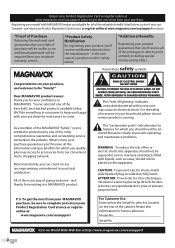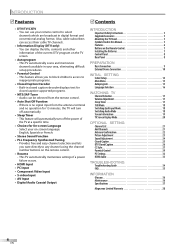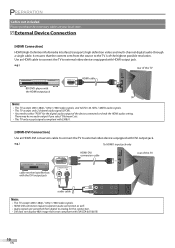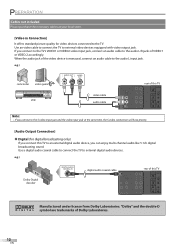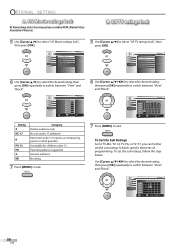Magnavox 32MF338B Support Question
Find answers below for this question about Magnavox 32MF338B - 32" LCD TV.Need a Magnavox 32MF338B manual? We have 2 online manuals for this item!
Question posted by dgtrujillo on October 28th, 2011
Removed Manual Control Board Am Using Remote Only, But Unit Doesnt Stay Off ...
I had problems with an lcd unit MODEL 32MF330B/F7. Tried a few things i read about on some forums, then decided to eliminate the control board (control buttons, on, off, vol, ect... Now the unit works fine except when i turn it off (in the remote ofcourse), it turns off... but then about 20 sec later turns back on again. I tried removing the extra features thingy , but didnt work either. Do i need to solder a resistor or something on it for it to work without the control buttons? Why does it not stay off? Please help, i cant be unpluging the tv everytime im not watching it...
PS: Twas a gift for my brother, i got no reciepts or waranties....so i figured id try to fix it instead of trashing it... Its only been used one week since december 2010.
Current Answers
Related Magnavox 32MF338B Manual Pages
Similar Questions
Where Are The Manual Controls, I Do Not Have Remote
I do not have a remote control and I find the on/off button but am puzzled about where the other con...
I do not have a remote control and I find the on/off button but am puzzled about where the other con...
(Posted by gjmitchl 10 years ago)
My Magnavox Model 26mf301b/f7 Red Light Comes On But Wont Turn On When I Press P
when i plug in tv lil red light comes on but when i press power button.. doesnt turn on
when i plug in tv lil red light comes on but when i press power button.. doesnt turn on
(Posted by matrix1984 11 years ago)
Magnavox 32mf338b -32' Lcd Tv Is Not Working - I Cannot Get It To Power On.
My Magnavox 32MF338B -32" LCD TV is not working (purchased 12/2008)- I cannot get it to power on. It...
My Magnavox 32MF338B -32" LCD TV is not working (purchased 12/2008)- I cannot get it to power on. It...
(Posted by suzzers 12 years ago)
The Manual Said That The Remote Had A Seperate Instruction Booklet To Program It
cont on there was no booklet for the remote to program it to the tv and other units. please e mail m...
cont on there was no booklet for the remote to program it to the tv and other units. please e mail m...
(Posted by billhays 13 years ago)
My Magnavox 32' Lcd Tv Turns To Black & White Picture After Approx. 3-4 Hours Of
viewing. I have tried changing cables, but this does not work. Any advice?
viewing. I have tried changing cables, but this does not work. Any advice?
(Posted by dseaboy 13 years ago)