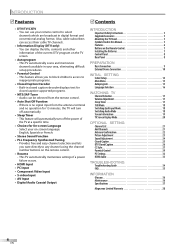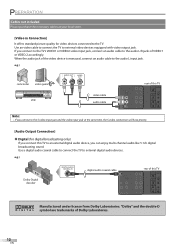Magnavox 32MF338B Support Question
Find answers below for this question about Magnavox 32MF338B - 32" LCD TV.Need a Magnavox 32MF338B manual? We have 2 online manuals for this item!
Question posted by dseaboy on October 31st, 2010
My Magnavox 32' Lcd Tv Turns To Black & White Picture After Approx. 3-4 Hours Of
viewing. I have tried changing cables, but this does not work. Any advice?
Current Answers
Related Magnavox 32MF338B Manual Pages
Similar Questions
Wall Mount And Hardware For 32mf338b/27 Lcd Tv
Where can I buy a wall mounting bracket and the necessary hardware for a 32MF338B/27 LCD TV? What is...
Where can I buy a wall mounting bracket and the necessary hardware for a 32MF338B/27 LCD TV? What is...
(Posted by paulwinick5687 3 years ago)
Manufacturer's Code For The Magnavox 32mf338b - 32' Lcd Tv
I need the manufacturer's code for the Magnavox 32MF338B - 32" LCD TV so that I can program my remot...
I need the manufacturer's code for the Magnavox 32MF338B - 32" LCD TV so that I can program my remot...
(Posted by ramsteinfriend 11 years ago)
When Trun On I Get A White Picture Only With Sound On The Dvd
(Posted by Victorr915 11 years ago)
Magnavox 32mf338b -32' Lcd Tv Is Not Working - I Cannot Get It To Power On.
My Magnavox 32MF338B -32" LCD TV is not working (purchased 12/2008)- I cannot get it to power on. It...
My Magnavox 32MF338B -32" LCD TV is not working (purchased 12/2008)- I cannot get it to power on. It...
(Posted by suzzers 12 years ago)
My 37 Inch Lcd Magnavox Screen Turned Black
My 37 inch magnavox LCD screen turned black , but the audio still works.
My 37 inch magnavox LCD screen turned black , but the audio still works.
(Posted by Msscorpio217 12 years ago)