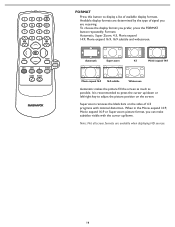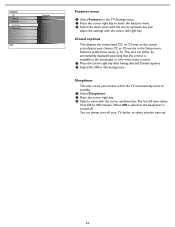Magnavox 37MF321D Support Question
Find answers below for this question about Magnavox 37MF321D - LCD TV - 720p.Need a Magnavox 37MF321D manual? We have 3 online manuals for this item!
Question posted by Msscorpio217 on October 28th, 2011
My 37 Inch Lcd Magnavox Screen Turned Black
My 37 inch magnavox LCD screen turned black , but the audio still works.
Current Answers
Related Magnavox 37MF321D Manual Pages
Similar Questions
Magnavox 37mf321d Lcd Tv 720p Tv Stand Where Can I Find One
(Posted by dennyrapplean 11 years ago)
I Have A 47' Magnavox Tv 47mf437b37 1080p Lcd Hdtv . The Sound Doesnt Work
(Posted by kajawhy 12 years ago)
Tv Will Not Come On
my 37 inch lcd tv will not come on ,it seems to be stuck in standby mode. i have tried unplugging it...
my 37 inch lcd tv will not come on ,it seems to be stuck in standby mode. i have tried unplugging it...
(Posted by sjurcisek 12 years ago)
Tv Model Tp2770c102 - Working Fine And Then Screen Went Black And Makes A Buzzin
(Posted by bhb503 12 years ago)
Horizontal Lines On Screen And Good Audio
I get lots of horizontal line and upper half of the pictures. I do get audio. Please let me know wha...
I get lots of horizontal line and upper half of the pictures. I do get audio. Please let me know wha...
(Posted by hankshah 13 years ago)