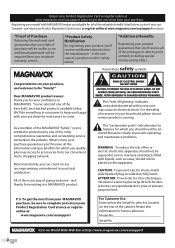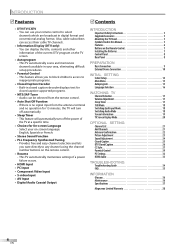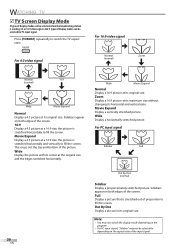Magnavox 32MF338B Support Question
Find answers below for this question about Magnavox 32MF338B - 32" LCD TV.Need a Magnavox 32MF338B manual? We have 2 online manuals for this item!
Question posted by matrix1984 on December 29th, 2012
My Magnavox Model 26mf301b/f7 Red Light Comes On But Wont Turn On When I Press P
when i plug in tv lil red light comes on but when i press power button.. doesnt turn on
Current Answers
Related Magnavox 32MF338B Manual Pages
Similar Questions
Turn Tv On Red Light Blinks Magnavox Logo Flashes On Screen Then Tv Shuts Off
(Posted by dtk58 8 years ago)
No Power Light And No Response When Pressing Power Button.
(Posted by jrshelper 11 years ago)
Have A Magnavox ( 37mf321d/37 ) To Turn Tv On Have To Hold The Power Button
have to hold power button for 10 to 15 min. for tv to come on. Plays very well after it does come on
have to hold power button for 10 to 15 min. for tv to come on. Plays very well after it does come on
(Posted by nanapapaluk 11 years ago)
My Magnavox 32' Lcd Tv Turns To Black & White Picture After Approx. 3-4 Hours Of
viewing. I have tried changing cables, but this does not work. Any advice?
viewing. I have tried changing cables, but this does not work. Any advice?
(Posted by dseaboy 13 years ago)