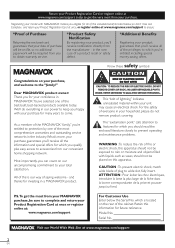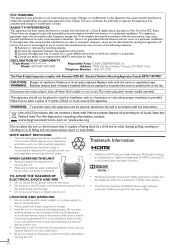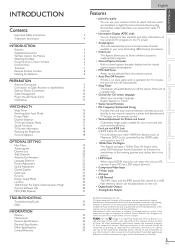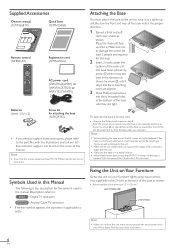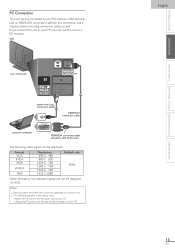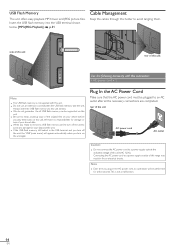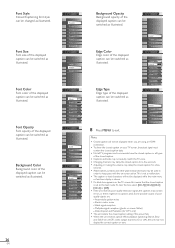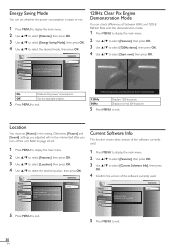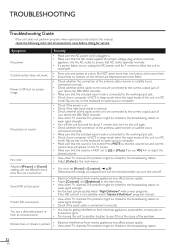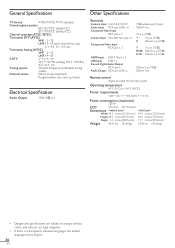Magnavox 46MF440B Support Question
Find answers below for this question about Magnavox 46MF440B - Magnavox.Need a Magnavox 46MF440B manual? We have 3 online manuals for this item!
Question posted by hollybaynham on November 8th, 2011
Power Cord
Where can I find a power cord for this model tv?
Current Answers
Related Magnavox 46MF440B Manual Pages
Similar Questions
Need Tv Stand Base For Magnavox 42mf230aj37
(Posted by chsherman2005 11 years ago)
Magnavox 46mf440b
Does this model need a converter box to recieve over the air channels?
Does this model need a converter box to recieve over the air channels?
(Posted by maurer54 11 years ago)
Where Can I Order A Replacement Base For M Magnavox 46mf440b?
I purchased the TV from Target on sale because it had been a display unit. They told me that they ha...
I purchased the TV from Target on sale because it had been a display unit. They told me that they ha...
(Posted by nathanklong 12 years ago)
Monitor Cable And Power Cord
Where can I get a power cord and/or monitor cable for my Magnavox 15" LCD TV Model No. : 15MF400T/37...
Where can I get a power cord and/or monitor cable for my Magnavox 15" LCD TV Model No. : 15MF400T/37...
(Posted by nicoleedalyrimple 13 years ago)
No Power Magnavox Lcd Tv 42mf337b
how to fix my own magnavox lcd tv 42mf337b I have power to motherboard. But not turning on with rem...
how to fix my own magnavox lcd tv 42mf337b I have power to motherboard. But not turning on with rem...
(Posted by shreveflooring 13 years ago)