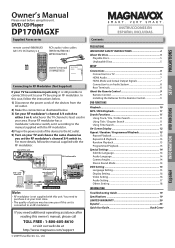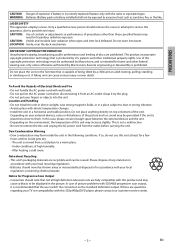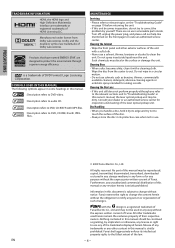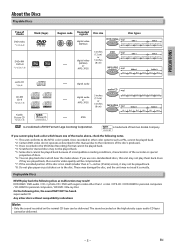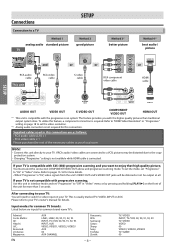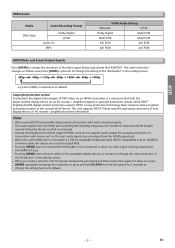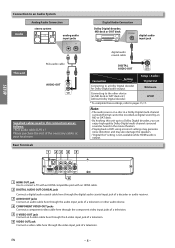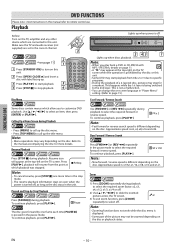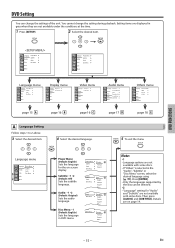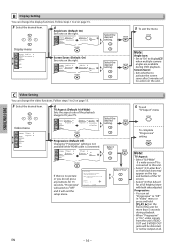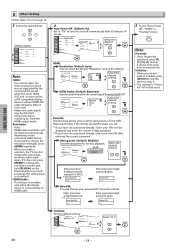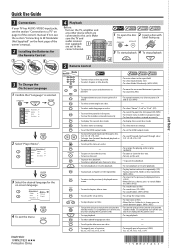Magnavox DP170MGXF - Magnavox Support and Manuals
Get Help and Manuals for this Magnavox item

View All Support Options Below
Free Magnavox DP170MGXF manuals!
Problems with Magnavox DP170MGXF?
Ask a Question
Free Magnavox DP170MGXF manuals!
Problems with Magnavox DP170MGXF?
Ask a Question
Most Recent Magnavox DP170MGXF Questions
How Do I Change The Region Code
how do I change the region code
how do I change the region code
(Posted by Anonymous-162424 6 years ago)
How Do I Unlock The Parental Code On My Magnavox Dvd Player Dp170mgfx
(Posted by Anonymous-157540 8 years ago)
Change The Region Code
(Posted by bokay19 9 years ago)
How To Unlock Region Number On Magnavox Dvd Player Dp170mgxf
(Posted by berlcrige 9 years ago)
Popular Magnavox DP170MGXF Manual Pages
Magnavox DP170MGXF Reviews
We have not received any reviews for Magnavox yet.