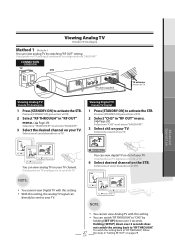Magnavox TB100MG9 - Magnavox Support and Manuals
Get Help and Manuals for this Magnavox item

View All Support Options Below
Free Magnavox TB100MG9 manuals!
Problems with Magnavox TB100MG9?
Ask a Question
Free Magnavox TB100MG9 manuals!
Problems with Magnavox TB100MG9?
Ask a Question
Most Recent Magnavox TB100MG9 Questions
Can I Use A Xfinity Remote On My Magnavox Tb100g9
(Posted by himbloco2 1 year ago)
Restarting Set-up Wizard
I made a mistake in the set-up wizard pertaining to the RF Out / RF Through setting and as soon as I...
I made a mistake in the set-up wizard pertaining to the RF Out / RF Through setting and as soon as I...
(Posted by sandraslr 4 years ago)
What Is The Remote Code For A Magnavox Tb100mg9 Converter Box
(Posted by GENAkaki 9 years ago)
Magnavox Dtv Tb100mg9 Remote Wont Power On
(Posted by ktvocjone 9 years ago)
Can I Use A Universal Remote For Magnavox Sdtv Tuner Tb100mg9
(Posted by yell49 9 years ago)
Popular Magnavox TB100MG9 Manual Pages
Magnavox TB100MG9 Reviews
We have not received any reviews for Magnavox yet.