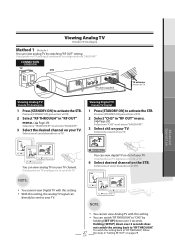Magnavox TB100MG9 Support Question
Find answers below for this question about Magnavox TB100MG9 - Magnavox.Need a Magnavox TB100MG9 manual? We have 1 online manual for this item!
Question posted by sandraslr on February 6th, 2020
Restarting Set-up Wizard
I made a mistake in the set-up wizard pertaining to the RF Out / RF Through setting and as soon as I selected incorrectly the TV screen turned to snow. I cannot access set-up menu and holding down the button for more than three seconds does nothing. I disconnected everything and waited hours then reconnected everything again but the TV is only showing snow and I cannot access the set-up menu. How do I restart/reset the start up wizard??
Current Answers
Answer #1: Posted by waelsaidani1 on February 27th, 2020 9:49 AM
Select the connection for audio output using H/H. then press [OK]. Select "AUDIO OUT" if... - you are using the standard audio cable to connect the STB to your TV. Select "RF OUT" if... - you are using the RF cable to connect the STB to your TV. 6 Select your time zone using [A / Y], then press [OK
Related Magnavox TB100MG9 Manual Pages
Similar Questions
Is There A Hack To Make Player Region Free? I Have Dvd Player / Vcr Dv220mw9
trying to play universal dvd purchased at Amazon and need to unlock region to play it. Is there a ha...
trying to play universal dvd purchased at Amazon and need to unlock region to play it. Is there a ha...
(Posted by Fleetwoodpatricia 8 years ago)
How Can I Set Magnavox Dvd Player To Play Region Two Dvds?
How do i set magnavox dvd player to play region two dvds
How do i set magnavox dvd player to play region two dvds
(Posted by lray83 9 years ago)
Can I Use A Universal Remote For Magnavox Sdtv Tuner Tb100mg9
(Posted by yell49 9 years ago)
Can You Hook Up A Ps3 Through A Magnavox Tb100mg9
Can you hook up a ps3 through a Magnavox TB100MG9?
Can you hook up a ps3 through a Magnavox TB100MG9?
(Posted by zeroproductions 11 years ago)
How Do We Set The Magnavox Tb100mg9 To The Tv And View Many Channels
how do we set the magnavox tb100mg9 to the tv and view many channels ??
how do we set the magnavox tb100mg9 to the tv and view many channels ??
(Posted by Anonymous-68827 11 years ago)