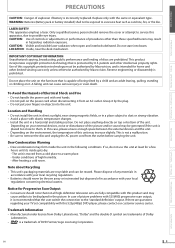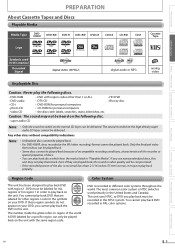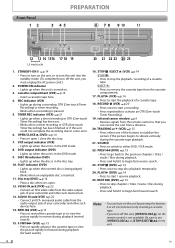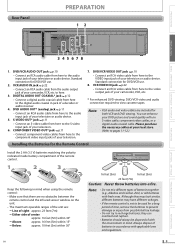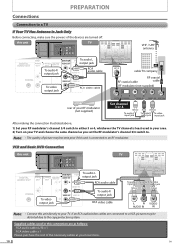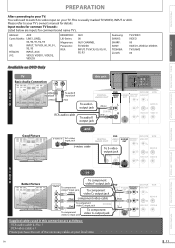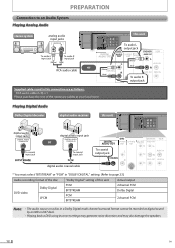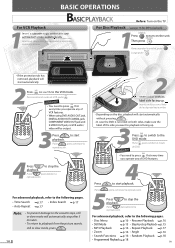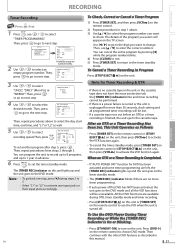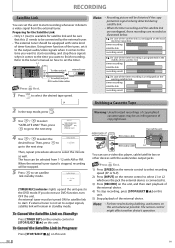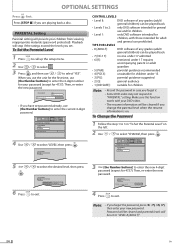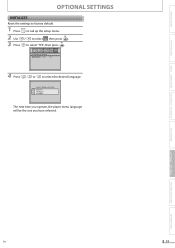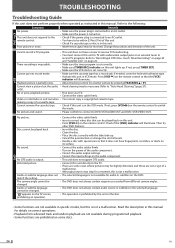Magnavox DV220MW9 Support Question
Find answers below for this question about Magnavox DV220MW9 - DVD/VCR.Need a Magnavox DV220MW9 manual? We have 2 online manuals for this item!
Question posted by Fleetwoodpatricia on December 28th, 2015
Is There A Hack To Make Player Region Free? I Have Dvd Player / Vcr Dv220mw9
trying to play universal dvd purchased at Amazon and need to unlock region to play it. Is there a hack for my DVDs player? DVD PLAYER / VCR DV220MW9
Current Answers
Related Magnavox DV220MW9 Manual Pages
Similar Questions
Magnavox Dvd Player Vcr Dv220mw9 How To Record From Tv
(Posted by bhgenaey 10 years ago)
How To Record From Tv To Vcr On Magnavox Dvd Player Vcr Dv220mw9 Manual
(Posted by gsordonn 10 years ago)
How Do I Convert Vhs To Dvd With Magnavox Dvd Player-vcr Dv220mw9
(Posted by seaNavi 10 years ago)