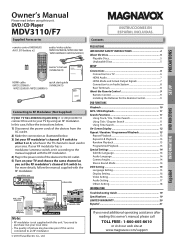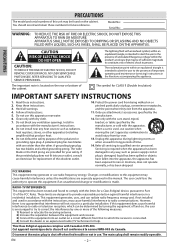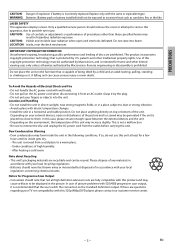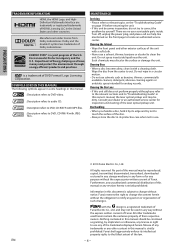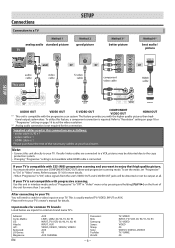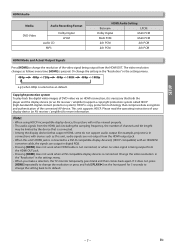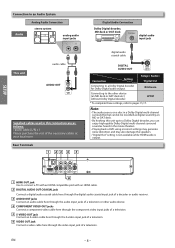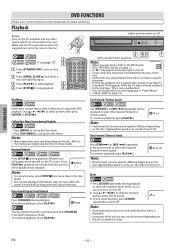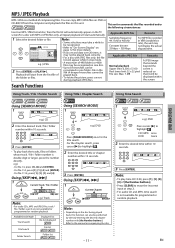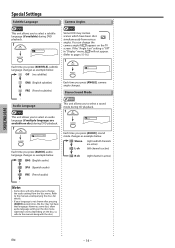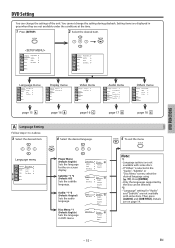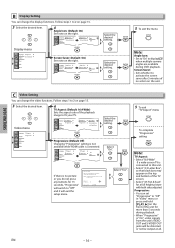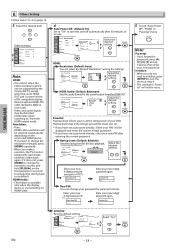Magnavox MDV3110 - Magnavox Support and Manuals
Get Help and Manuals for this Magnavox item

View All Support Options Below
Free Magnavox MDV3110 manuals!
Problems with Magnavox MDV3110?
Ask a Question
Free Magnavox MDV3110 manuals!
Problems with Magnavox MDV3110?
Ask a Question
Most Recent Magnavox MDV3110 Questions
Play Button The Dvd Player Won't Work. Don't Have The Remote
(Posted by Cekmstevens 11 years ago)
Will Not Play Disc
During the middle of a movie our DVD player stopped and displayed "disc error" message. Even after u...
During the middle of a movie our DVD player stopped and displayed "disc error" message. Even after u...
(Posted by de1102 12 years ago)
I Have Magnavox Mbp5130/f7 Blue Ray Disc/dvd Player. I Have Netflex.
I cant get netflex on my tv using my dvd player?
I cant get netflex on my tv using my dvd player?
(Posted by dstumpf39 13 years ago)
Popular Magnavox MDV3110 Manual Pages
Magnavox MDV3110 Reviews
We have not received any reviews for Magnavox yet.