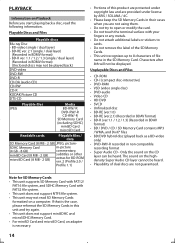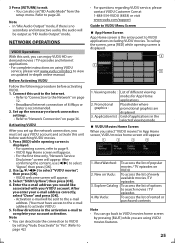Magnavox MBP5120F Support Question
Find answers below for this question about Magnavox MBP5120F - Magnavox.Need a Magnavox MBP5120F manual? We have 1 online manual for this item!
Question posted by karalouisek on September 20th, 2020
How Do I Add Apps Like Netflix On My Magnavox?
My magnavox blu-ray player has the vudu app on it, but I'm not finding a way to add any other apps. I would like to add netflix
Current Answers
Answer #1: Posted by Troubleshooter101 on September 20th, 2020 10:01 PM
connect your Magnavox TV, Blu-ray player or home theater system to your Netflix account, make sure you are on the Home screen and select the option below that best describes your device.
Please note that Netflix is only available on Magnavox TVs and Blu-ray players in the United States,
Please check this link below for reference:-
https://help.netflix.com/en/node/23884
Thanks
Please respond to my effort to provide you with the best possible solution by using the "Acceptable Solution" and/or the "Helpful" buttons when the answer has proven to be helpful. Please feel free to submit further info for your question, if a solution was not provided. I appreciate the opportunity to serve you!
Troublshooter101
Related Magnavox MBP5120F Manual Pages
Similar Questions
Is There A Hack To Make Player Region Free? I Have Dvd Player / Vcr Dv220mw9
trying to play universal dvd purchased at Amazon and need to unlock region to play it. Is there a ha...
trying to play universal dvd purchased at Amazon and need to unlock region to play it. Is there a ha...
(Posted by Fleetwoodpatricia 8 years ago)
How To Load Netflix On My Blu Ray Player Model Mbp5120f/f7
(Posted by vlNat 9 years ago)
How Much Memory Does The Magnavox Blu Ray Player Mbp5120f Have?
(Posted by msecalew 10 years ago)
How Do I Setup Netflix On My Magnavox 5120 Blu Ray Player
(Posted by martha515 10 years ago)
Problem With Dvd Player
A friend of mine gave me this dvd player and when I put the dvd in it thinks and then it shows a red...
A friend of mine gave me this dvd player and when I put the dvd in it thinks and then it shows a red...
(Posted by cwil617 13 years ago)