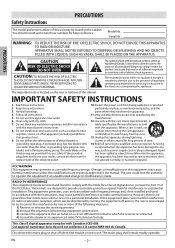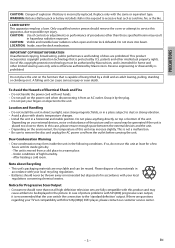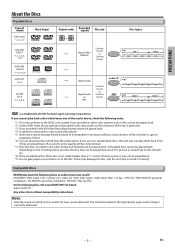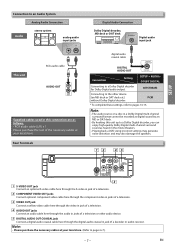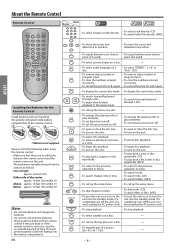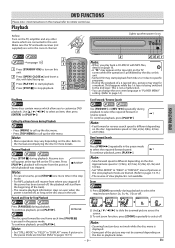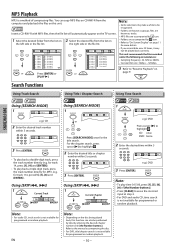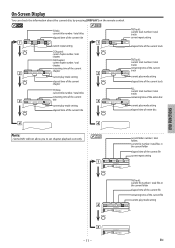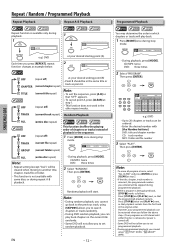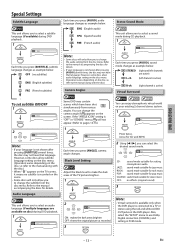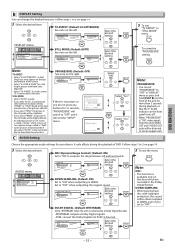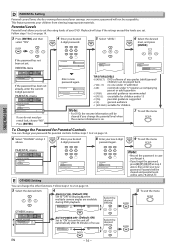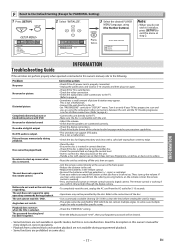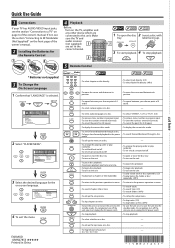Magnavox DP100MW8B Support Question
Find answers below for this question about Magnavox DP100MW8B.Need a Magnavox DP100MW8B manual? We have 1 online manual for this item!
Question posted by cwil617 on November 22nd, 2010
Problem With Dvd Player
A friend of mine gave me this dvd player and when I put the dvd in it thinks and then it shows a red X on the icon of the disk. I am trying to find out what might be wrong, as it turns on and tries to load, I have tried new and old dvd's and it does the same thing. Please help!
Current Answers
Related Magnavox DP100MW8B Manual Pages
Similar Questions
Magnavox Mdv2100 Dvd Player Does Not Show Color
(Posted by boido 9 years ago)
How To Get Magnavox Dvd Player Dp100mw8b Progressive Scan Problems
(Posted by luTpayn 10 years ago)
Dvd Player Model Dp100mw8b
Hello, I am trying to find the universal remote programming codes for my Magnavox DVD player, model ...
Hello, I am trying to find the universal remote programming codes for my Magnavox DVD player, model ...
(Posted by c28crest2006 10 years ago)
How To Fix A Magnavox Dvd Player Mdv2100 That Shows Only Black And White
(Posted by JSolWor 10 years ago)
How Can I Get An Instructional Free Manual,for My Dvd Player Model Dp100mw8b
i cannot get my dvd player to work with my tv duraband tv model dv1901.on the front of the tv it has...
i cannot get my dvd player to work with my tv duraband tv model dv1901.on the front of the tv it has...
(Posted by allensmith34 12 years ago)