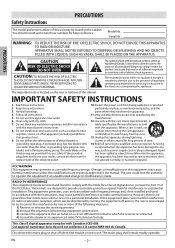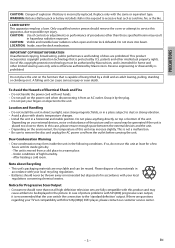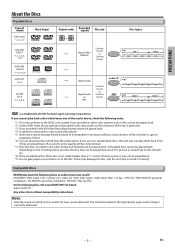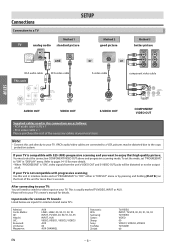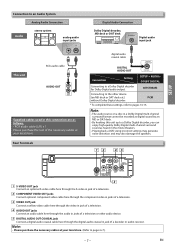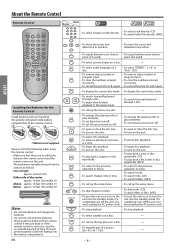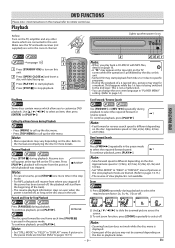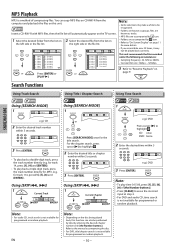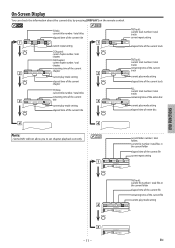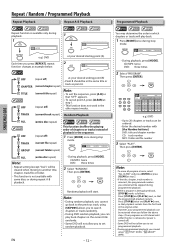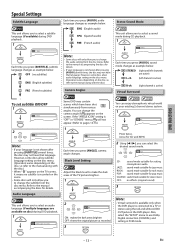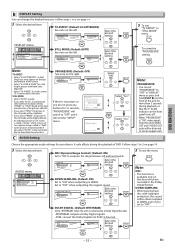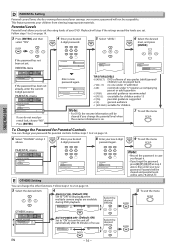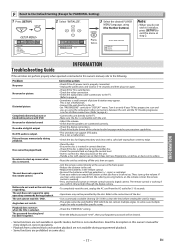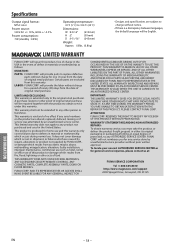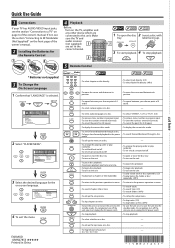Magnavox DP100MW8B Support Question
Find answers below for this question about Magnavox DP100MW8B.Need a Magnavox DP100MW8B manual? We have 1 online manual for this item!
Question posted by allensmith34 on April 20th, 2011
How Can I Get An Instructional Free Manual,for My Dvd Player Model Dp100mw8b
i cannot get my dvd player to work with my tv duraband tv model dv1901.on the front of the tv it has two places to hook up wires which says vidio in and audio in so what do i connect these to on the dvd player
Current Answers
Related Magnavox DP100MW8B Manual Pages
Similar Questions
How Do I Get The Manual For This Model Mpd845n
I need a manual for magnavox MPD845 cd playe
I need a manual for magnavox MPD845 cd playe
(Posted by Lucille324 11 months ago)
Can You Play Avi In A Magnavox Dvd Player Model Dp100mw8b
(Posted by ts1011 10 years ago)
Dvd Player Model Dp100mw8b
Hello, I am trying to find the universal remote programming codes for my Magnavox DVD player, model ...
Hello, I am trying to find the universal remote programming codes for my Magnavox DVD player, model ...
(Posted by c28crest2006 10 years ago)
How To Connect A Magnavox Dvd Player Model Dp100mw8b B
(Posted by rjmpop 10 years ago)
How To Change The Region Code On Magnavox Dvd Player Model Dp100mw8b
(Posted by askecamelo 10 years ago)