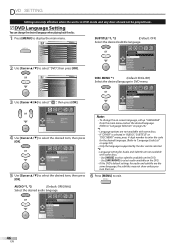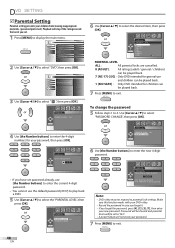Magnavox 19MD359B - HD Flat Panel LCD/DVD Support and Manuals
Get Help and Manuals for this Magnavox item

View All Support Options Below
Free Magnavox 19MD359B manuals!
Problems with Magnavox 19MD359B?
Ask a Question
Free Magnavox 19MD359B manuals!
Problems with Magnavox 19MD359B?
Ask a Question
Most Recent Magnavox 19MD359B Questions
Is There A Master Reset Button, Etc., To Go Back To Default Settings?
The tv will power up, but only display screen after screen of changing colors, red, blue, green, whi...
The tv will power up, but only display screen after screen of changing colors, red, blue, green, whi...
(Posted by jessj 11 years ago)
Wall Mounting
can this tv be wall mounted and if so how and what kind of wall mount? The book that came with it me...
can this tv be wall mounted and if so how and what kind of wall mount? The book that came with it me...
(Posted by GRETCHENKYLE 12 years ago)
Model 19md359b/f7 Stopped Working
my tv stopped working all the sudden and only makes a buzzing noise when plugged in. So, every time ...
my tv stopped working all the sudden and only makes a buzzing noise when plugged in. So, every time ...
(Posted by vregier1 12 years ago)
Codefinder
WHAT IS THE CODE TO PROGRAM THE TV-DVD PLAYER TO A REMOTE
WHAT IS THE CODE TO PROGRAM THE TV-DVD PLAYER TO A REMOTE
(Posted by Anonymous-28159 12 years ago)
Popular Magnavox 19MD359B Manual Pages
Magnavox 19MD359B Reviews
We have not received any reviews for Magnavox yet.