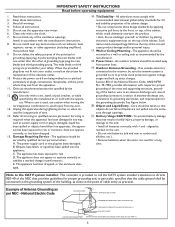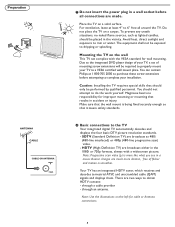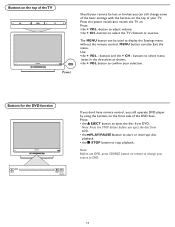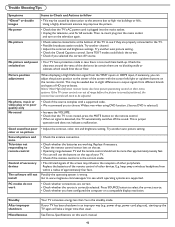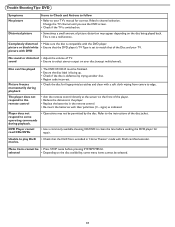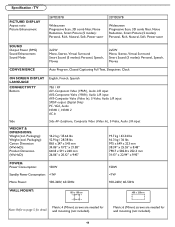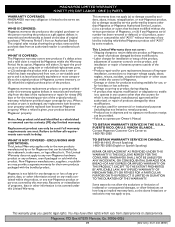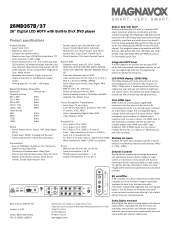Magnavox 26MD357B - LCD HDTV With DVD Player Support and Manuals
Get Help and Manuals for this Magnavox item

View All Support Options Below
Free Magnavox 26MD357B manuals!
Problems with Magnavox 26MD357B?
Ask a Question
Free Magnavox 26MD357B manuals!
Problems with Magnavox 26MD357B?
Ask a Question
Most Recent Magnavox 26MD357B Questions
My Speakers Stopped Working. Could This Be From The Broken Side Av Board?
(Posted by Anonymous-172612 1 year ago)
How To Use My Magnavox 26md357b/37 Tv With Antenna Signal.
Hi, I am trying to figure out how to set my Magnavox 26MD357B/37 TV to recieve antenna signal. I dow...
Hi, I am trying to figure out how to set my Magnavox 26MD357B/37 TV to recieve antenna signal. I dow...
(Posted by MorrisJAngell 6 years ago)
Powering Up
when plugged in TV won't power up. Power button stays red.
when plugged in TV won't power up. Power button stays red.
(Posted by codym432 7 years ago)
Remove A Stuck Dvd From The Player. There May Be Two In The Player.
(Posted by gusthomasson 10 years ago)
Remove A Stuck Dvd. There May Be Two Inserted.
(Posted by gusthomasson 10 years ago)
Magnavox 26MD357B Videos
Popular Magnavox 26MD357B Manual Pages
Magnavox 26MD357B Reviews
We have not received any reviews for Magnavox yet.