Magnavox DVD609AT - Dvd Player-like Dvd611at Support and Manuals
Get Help and Manuals for this Magnavox item
This item is in your list!

View All Support Options Below
Free Magnavox DVD609AT manuals!
Problems with Magnavox DVD609AT?
Ask a Question
Free Magnavox DVD609AT manuals!
Problems with Magnavox DVD609AT?
Ask a Question
Most Recent Magnavox DVD609AT Questions
Replacement Remote Control
I need a replacement remote control for my Magnavox DVD player. Model #: DVD609AT; February 2002
I need a replacement remote control for my Magnavox DVD player. Model #: DVD609AT; February 2002
(Posted by vanillacreamf40 12 years ago)
Popular Magnavox DVD609AT Manual Pages
User manual, English (US) - Page 4


... 33 Camera Angles 34 Parental Lock Password 35 Parental Lock Levels 36 DVD Player Setup and Features Display Screen (DVD 37 Display Screen (Audio CD 38 Marker Setup Screen 39 Audio Settings 40-41 Display Settings 42-43 Language Settings 44-46 Information You May Need Care and Maintenance 47 Helpful Hints 48-49 Specifications 50 Glossary 51 Limited Warranty...
User manual, English (US) - Page 5


... is available on your favorite scene over and over again. To get to set up features of the DVD Player, read this manual describe the Disc Menus. DVD Indicates that the feature described is stopped. If the feature is not available on the remote control when Disc playback is available on page 19. AUDIO CD
Indicates that...
User manual, English (US) - Page 7


..., and packaging whenever you replace existing equipment.
Putting Batteries in bodily injury or damage to the unit: Install ALL batteries correctly, with alkaline.... Remote Control Setup 7
1
2
Using the Remote Control
q Point the remote control at the DVD Player's remote sensor (see page 14) when using the remote control to increase the amount that may result in the Remote Control
1...
User manual, English (US) - Page 14
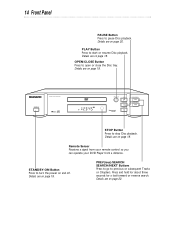
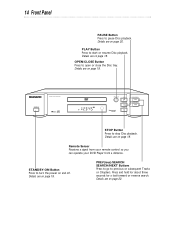
... Buttons Press to go to start or resume Disc playback.
14 Front Panel
PAUSE Button Press to stop Disc playback. Remote Sensor Receives a signal from your remote control so you can operate your DVD Player from a distance. Details are on and off. Details are on page 22. Details are on page 18.
STANDBY-ON
DVD609...
User manual, English (US) - Page 16
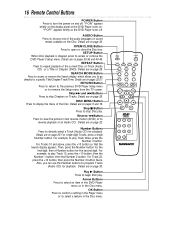
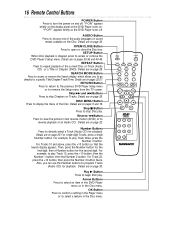
... you can use the Number buttons to program Tracks
(Audio CD) for the second digit. SETUP Button When Disc playback is stopped, press to a specific Title/Chapter/Track/Time.
Also, you to go directly to access or remove the DVD Player's Setup menu. 16 Remote Control Buttons
POWER Button Press to turn the power on and off .
User manual, English (US) - Page 17


... a specific
segment of the available angles.
Remote Control Buttons (cont'd) 17
ANGLE Button Press to fast forward the Disc. Press
to points
on page 20.
Details are on page 33.
MODE Button Press to advance the DVD picture step by step (or one of a Disc.
Details are on page 30-31. Press repeatedly to set...
User manual, English (US) - Page 20
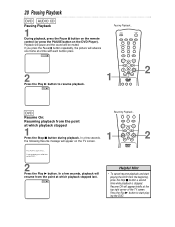
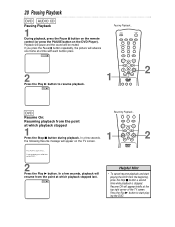
Pause k
Pausing Playback... OPEN/ CLOSE
POWER
SETUP AUDIO SUBTITLE ANGLE
REPEAT
REPEAT A-B
SEARCH MODE MODE
MARKER ZOOM
RETURN DISPLAY
TITLE
... playback, press the Pause F button on the remote control (or press the PAUSE button on the TV screen.
Playback will pause and the sound will appear on the DVD Player).
Play B
1
123
2
DVD Resume On: Resuming playback from the point at ...
User manual, English (US) - Page 22
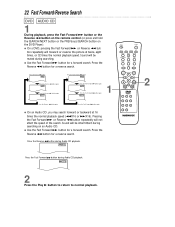
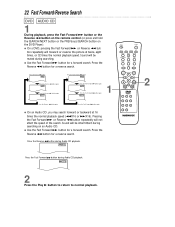
... again.
Sound will not affect the speed of the search. EX16
OPEN/ CLOSE
POWER
SETUP AUDIO SUBTITLE ANGLE
REPEAT
REPEAT A-B
SEARCH MODE MODE
MARKER ZOOM
RETURN DISPLAY
TITLE
CLEAR
DISC... the DVD Player). Press the Reverse E button.
22 Fast Forward/Reverse Search
DVD AUDIO CD
1
During playback, press the Fast Forward g button or the Reverse h button on the remote control (or...
User manual, English (US) - Page 38
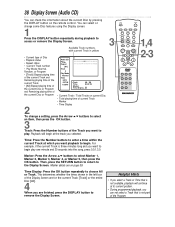
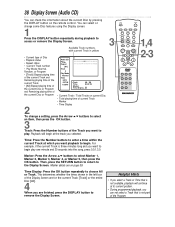
...CD)
You can select or change a setting, press the Arrow op buttons to select ... with current Track in the left box of current Track • Marker... or Time that is not part of the Program.
Playback will... Display Screen.
OPEN/ CLOSE
POWER
SETUP AUDIO SUBTITLE ANGLE
REPEAT
REPEAT A-B
SEARCH...remote control. Time Display All
• Current Track / Total Tracks on page 39.
User manual, English (US) - Page 41


...:
EExxitit:: SSEETTUUPP
DTS
Language
Audio Controls
• Digital Audio Out Dynamic Range Down Mix Mode Down Sampling
. . .
OPEN/ CLOSE
POWER
SETUP AUDIO SUBTITLE ANGLE
REPEAT
REPEAT A-B
SEARCH...6
MPEG
Language
Audio Controls
• Digital Audio Out Dynamic Range Down Mix Mode Down Sampling
. . . Audio Settings (cont'd) 41
5
When you must connect the DVD Player to On or Off...
User manual, English (US) - Page 48


... may be recorded throughout the entire DVD. Disc cannot play , not the characters' dialog; Make sure the cables are on pages 8-12. • Check the audio settings of the audio equipment for use in the Disc tray. If you call a customer service representative, please know the model number and serial number of the DVD Player. The remote control will...
User manual, English (US) - Page 49


... The DVD logo will appear on page 34. See
if multiple angles are on the remote control or the DVD Player.
The DVD logo ...DVD Player turns off after 35 minutes. • The DVD Player turns off automatically if playback stops for more than five minutes (and you press no buttons on page five. You can not change the camera angle. • The DVD might not contain segments recorded...
User manual, English (US) - Page 51


...Remote Control: The small electronic unit that provides 5.1 channel sound as heard in jack. VIDEO OUT Jack: Jack on the back of the DVD Player that send audio to use S-Video only if your DVD Player; Displays the video appropriately when you connect the DVD Player...: A TV aspect ratio setting (4:3). S-Video: Produces a clearer picture by different companies. DVD: Digital Video Disc. If...
User manual, English (US) - Page 53


... United Parcel Service (UPS), insured and freight prepaid, to:
Philips Recovery Center Rojas 6 12420 Mercantile Avenue El Paso, TX 79928 ATTENTION: DVD PLAYER EXCHANGE A replacement will receive replacement
accessories with...Signature Detailed reason for return, use additional paper if necessary
Model Number
Serial Number
Remember, the return box should be delivered, no P.O. If not, ask the...
User manual, English (US) - Page 55


.../
SETUP
REPEAT
AUDIO
SEARCH MODE RETURN
AR-BEPEAT MODE
SUBTITLE MARKER
DISPLAY
ZOOM
ANGLE
CLEAR
TITLE
POWER
OK
1
2
4
3
5
7
6
+10
8 9
0
Remote Control 4835 218 37325 Two AA Batteries 4835 138 17012
Audio and Video Cables 4835 321 17148
This owner's manual is made of recyclable materials. Remember to help you use or set up your DVD Player; SUPPLIED...
Magnavox DVD609AT Reviews
Do you have an experience with the Magnavox DVD609AT that you would like to share?
Earn 750 points for your review!
We have not received any reviews for Magnavox yet.
Earn 750 points for your review!
