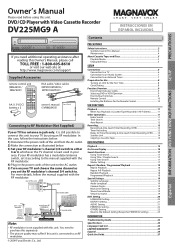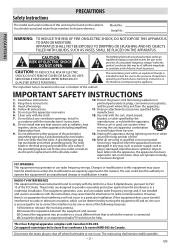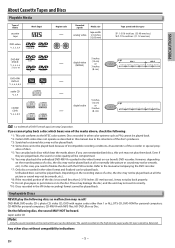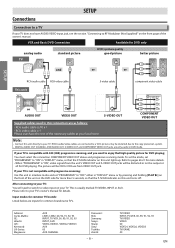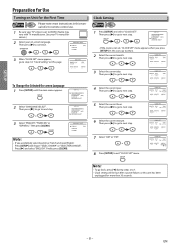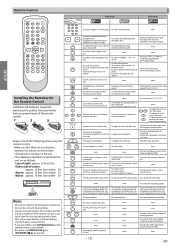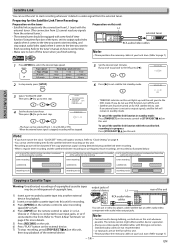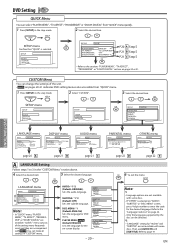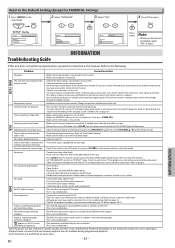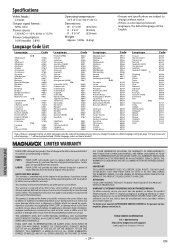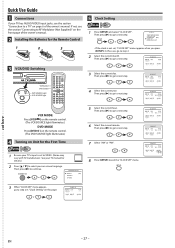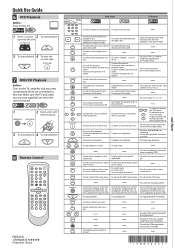Magnavox DV225MG9 - DVD Player And 4 Head Hi-Fi Stereo VCR Support and Manuals
Get Help and Manuals for this Magnavox item

View All Support Options Below
Free Magnavox DV225MG9 manuals!
Problems with Magnavox DV225MG9?
Ask a Question
Free Magnavox DV225MG9 manuals!
Problems with Magnavox DV225MG9?
Ask a Question
Most Recent Magnavox DV225MG9 Questions
Dvd Stuck In Unit
(Posted by brechtecam 1 year ago)
Dv225mg9 Player
Hello. I own a DV225MG dvd/ vcr combo. I would like to know if this player is region free before I p...
Hello. I own a DV225MG dvd/ vcr combo. I would like to know if this player is region free before I p...
(Posted by Llesueuer 3 years ago)
Unit Will Not Stay On
When i turn on the unit, lights flash then unit turns off.
When i turn on the unit, lights flash then unit turns off.
(Posted by Lizawhisperer 4 years ago)
Problems With Color From Vcr To Dvd.
I have color when Vcr is in use but as soon as I switch mode to DvD it goes into black & white .
I have color when Vcr is in use but as soon as I switch mode to DvD it goes into black & white .
(Posted by jjar03 5 years ago)
Worked Fine But Not Now
Hi. We have the DVD/ VCR combo and both worked fine until today. We just finished watching a VCR mov...
Hi. We have the DVD/ VCR combo and both worked fine until today. We just finished watching a VCR mov...
(Posted by Slinkysue43 7 years ago)
Popular Magnavox DV225MG9 Manual Pages
Magnavox DV225MG9 Reviews
We have not received any reviews for Magnavox yet.