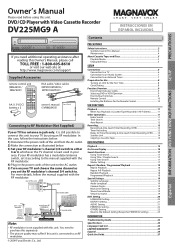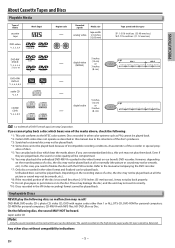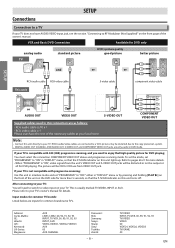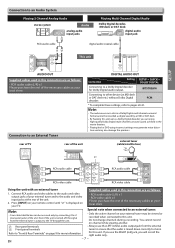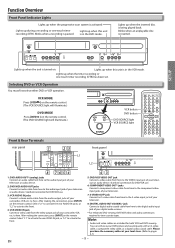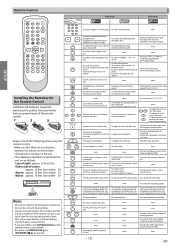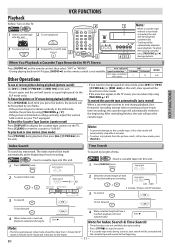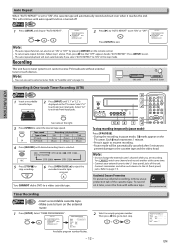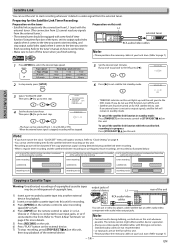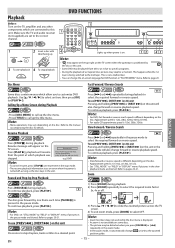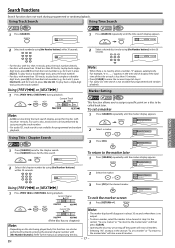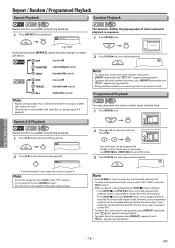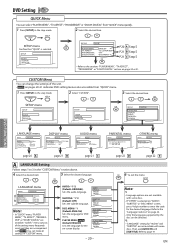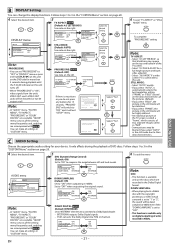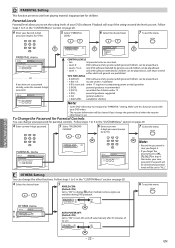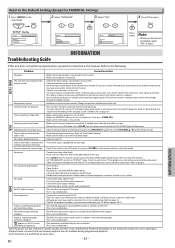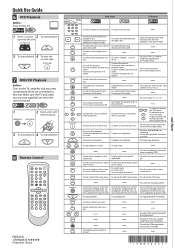Magnavox DV225MG9 Support Question
Find answers below for this question about Magnavox DV225MG9 - DVD Player And 4 Head Hi-Fi Stereo VCR.Need a Magnavox DV225MG9 manual? We have 1 online manual for this item!
Question posted by Slinkysue43 on November 12th, 2016
Worked Fine But Not Now
Hi. We have the DVD/ VCR combo and both worked fine until today. We just finished watching a VCR movie and switched to DVD. An icon came up on screen like a DVD spinning but nothing happened. Then we got a disc error and for us to remove the disc. We cleaned it, we tried turning off and on again, checked connections but nothing worked. However, I did try a CD and that worked. Please help...my 6 year old grandson is devastated!
Current Answers
Related Magnavox DV225MG9 Manual Pages
Similar Questions
How To Connect Dvd/cd Player Dv225mg9
(Posted by Butadaedal 9 years ago)
Zv457mg9 Dvd Recorder & 4 Head Hi-fi Stereo Vcr With Digital Tuner How To
finalize a disk
finalize a disk
(Posted by becAnn 10 years ago)
Dvd Player And 4 Head Hi-fi Stereo Vcr How To Record Dvd
(Posted by dnvrtST 10 years ago)
How To Finalize A Disc Magnavox Dvd Recorder & 4-head Hi-fi Vcr With Line-in
recording, zv427mg9 manual
recording, zv427mg9 manual
(Posted by weGoit 10 years ago)