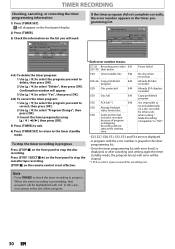Magnavox ZV427MG9 - Magnavox Support and Manuals
Get Help and Manuals for this Magnavox item

View All Support Options Below
Free Magnavox ZV427MG9 manuals!
Problems with Magnavox ZV427MG9?
Ask a Question
Free Magnavox ZV427MG9 manuals!
Problems with Magnavox ZV427MG9?
Ask a Question
Most Recent Magnavox ZV427MG9 Questions
My Vcr Dvd Combo Keeps Flashing The On Off Button.
I unplugged the unit but it keep on flashing the on and off button with no reaction.
I unplugged the unit but it keep on flashing the on and off button with no reaction.
(Posted by joacotin 2 years ago)
Unit Will Not Power Up.
Using either the remote, or the power button on the unit, it will attempt to power up, then turn its...
Using either the remote, or the power button on the unit, it will attempt to power up, then turn its...
(Posted by tfhunterr 3 years ago)
L1 On Vhs Display, Doesn' Accept Tape
Is the VHS repairable if it doesn't start playing when tape is put through the door, but it doesn't ...
Is the VHS repairable if it doesn't start playing when tape is put through the door, but it doesn't ...
(Posted by jamesstreiff 3 years ago)
The Lights On The Front Of The Vhs/dvd Blink And Nothing Works
(Posted by jonni81374 3 years ago)
Magnavox ZV427MG9 Videos
Popular Magnavox ZV427MG9 Manual Pages
Magnavox ZV427MG9 Reviews
We have not received any reviews for Magnavox yet.