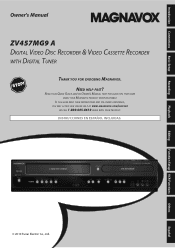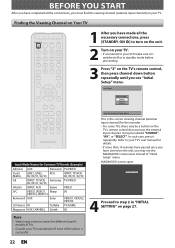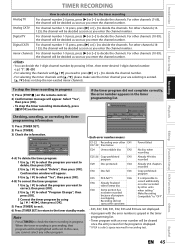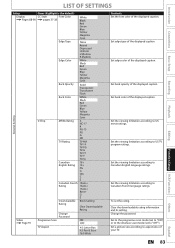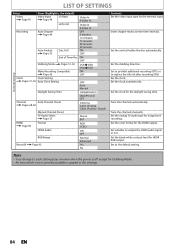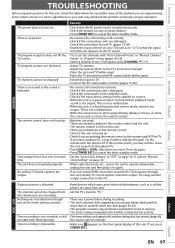Magnavox ZV457MG9 - DVDr/ VCR Combo Support and Manuals
Get Help and Manuals for this Magnavox item

View All Support Options Below
Free Magnavox ZV457MG9 manuals!
Problems with Magnavox ZV457MG9?
Ask a Question
Free Magnavox ZV457MG9 manuals!
Problems with Magnavox ZV457MG9?
Ask a Question
Most Recent Magnavox ZV457MG9 Questions
Magnavox Zv457mg9 A, Problem In Vcr Mode
Magnavox ZV457M A -- In VCR mode, unit will play and record just fine, but only for 7 seconds. Then ...
Magnavox ZV457M A -- In VCR mode, unit will play and record just fine, but only for 7 seconds. Then ...
(Posted by mubbyguy 4 years ago)
Digital Tv Tuner Not Scanning Digital Channel [email protected]
Digital TV Tuner not scanning digital Channel
Digital TV Tuner not scanning digital Channel
(Posted by Orgasma135 7 years ago)
Will Not Operate
lights flashing, fuse ok, lightning strike.where can I find power board, if that is problem.
lights flashing, fuse ok, lightning strike.where can I find power board, if that is problem.
(Posted by bobrohe 7 years ago)
Cannot Figure Out How To Hook Up Device Using Your Manual
(Posted by Anonymous-148759 9 years ago)
Magnavox ZV457MG9 Videos
Popular Magnavox ZV457MG9 Manual Pages
Magnavox ZV457MG9 Reviews
We have not received any reviews for Magnavox yet.