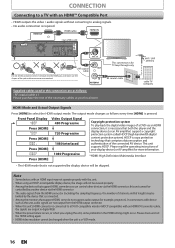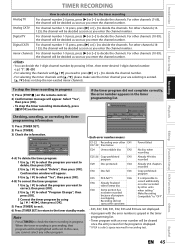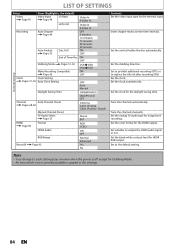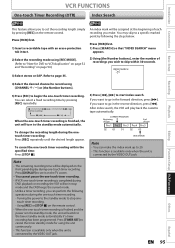Magnavox ZV457MG9 Support Question
Find answers below for this question about Magnavox ZV457MG9 - DVDr/ VCR Combo.Need a Magnavox ZV457MG9 manual? We have 1 online manual for this item!
Question posted by mubbyguy on May 5th, 2019
Magnavox Zv457mg9 A, Problem In Vcr Mode
Magnavox ZV457M A -- In VCR mode, unit will play and record just fine, but only for 7 seconds. Then it stops and the power shuts off. Works fine in DVD mode, though.
Current Answers
Answer #1: Posted by Odin on May 6th, 2019 6:48 AM
See the fourth-listed SYMPTOM/REMEDY at https://www.manualslib.com/manual/518347/Magnavox-Zv457mg9.html?page=100#manual. If the issue persists, you'll have to consult Magnavox: see https://www.contacthelp.com/Magnavox/customer-service.
Hope this is useful. Please don't forget to click the Accept This Answer button if you do accept it. My aim is to provide reliable helpful answers, not just a lot of them. See https://www.helpowl.com/profile/Odin.
Related Magnavox ZV457MG9 Manual Pages
Similar Questions
Magnavox Dvd/vcr Combo Dvd Won't Read Eject
(Posted by stensdelapa 9 years ago)
How To Repair Magnavox Zv457mg9 Vcr/dvd Player Combo
(Posted by joseewaw 10 years ago)
Who Sells The Magnavox Dvd Vcr Zv457mg9?
(Posted by djshocanton 10 years ago)
Magnavox Zv420mw8 Dvd/vcr Combo Stops And Shuts Off After Playing Vhs Tapes
The unit stops playing the VHS tape several seconds after it has started and the whole unit proceeds...
The unit stops playing the VHS tape several seconds after it has started and the whole unit proceeds...
(Posted by krystaldrohan 13 years ago)
Sound Don't Work On Vcr.
The sound don't work on VCR with or without tape the sound don't work, but on DVD the sound work jus...
The sound don't work on VCR with or without tape the sound don't work, but on DVD the sound work jus...
(Posted by elliottjpelliottjp 13 years ago)