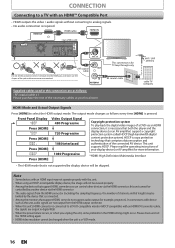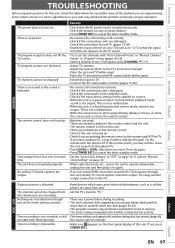Magnavox ZV457MG9 Support Question
Find answers below for this question about Magnavox ZV457MG9 - DVDr/ VCR Combo.Need a Magnavox ZV457MG9 manual? We have 1 online manual for this item!
Question posted by bobrohe on July 26th, 2016
Will Not Operate
Current Answers
Answer #1: Posted by BusterDoogen on July 26th, 2016 3:42 PM
I hope this is helpful to you!
Please respond to my effort to provide you with the best possible solution by using the "Acceptable Solution" and/or the "Helpful" buttons when the answer has proven to be helpful. Please feel free to submit further info for your question, if a solution was not provided. I appreciate the opportunity to serve you!
Related Magnavox ZV457MG9 Manual Pages
Similar Questions
put the disc in vcr to dvd but i dont know how to make a title for dvd+r. what am i missing in the i...
What type of DVD-r disc is best to record. I need and owners manual, can you send me a link to we...