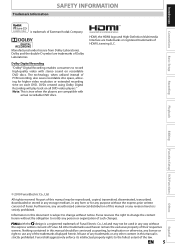Magnavox ZV457MG9 Support Question
Find answers below for this question about Magnavox ZV457MG9 - DVDr/ VCR Combo.Need a Magnavox ZV457MG9 manual? We have 1 online manual for this item!
Question posted by howardtemp on August 25th, 2021
Remote Lost
can i use this machine fir dubbing without the remote
Current Answers
Answer #1: Posted by SonuKumar on August 26th, 2021 12:51 AM
remote applicarion
https://play.google.com/store/apps/details?id=com.weedle.dvr_magnavox_remotes&hl=en_US&gl=US
Please respond to my effort to provide you with the best possible solution by using the "Acceptable Solution" and/or the "Helpful" buttons when the answer has proven to be helpful.
Regards,
Sonu
Your search handyman for all e-support needs!!
Related Magnavox ZV457MG9 Manual Pages
Similar Questions
Can Magnavox Dvd Vcr Player Zv457mg9 Manual
(Posted by thelor 10 years ago)
How To Repair Magnavox Zv457mg9 Vcr/dvd Player Combo
(Posted by joseewaw 10 years ago)
I Lost My Remonte To Dvd Player Where Can I Order A Nother One
(Posted by shannon5849 12 years ago)
Want To Burn Vcr To Dvd Using Dvd+r How Do I Make A Title
put the disc in vcr to dvd but i dont know how to make a title for dvd+r. what am i missing in the i...
put the disc in vcr to dvd but i dont know how to make a title for dvd+r. what am i missing in the i...
(Posted by jkjackson46 12 years ago)
Magnavox Zv420wm8 - Dvdr/vcr Combo
What type of DVD-r disc is best to record. I need and owners manual, can you send me a link to we...
What type of DVD-r disc is best to record. I need and owners manual, can you send me a link to we...
(Posted by pablomiramontes1 12 years ago)