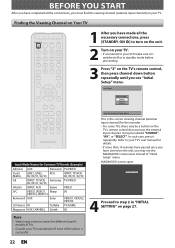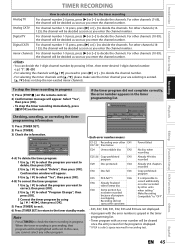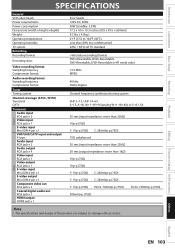Magnavox ZV457MG9 Support Question
Find answers below for this question about Magnavox ZV457MG9 - DVDr/ VCR Combo.Need a Magnavox ZV457MG9 manual? We have 1 online manual for this item!
Question posted by Orgasma135 on March 13th, 2017
Digital Tv Tuner Not Scanning Digital Channel [email protected]
Digital TV Tuner not scanning digital Channel
Current Answers
Related Magnavox ZV457MG9 Manual Pages
Similar Questions
I Need The Codes For My Direct Tv Remote To Program It To My Magnavox Dvd Player
well i need codes to program my direct tv remote to my magnavox dvd player mdv2100
well i need codes to program my direct tv remote to my magnavox dvd player mdv2100
(Posted by joeybarnes420 7 years ago)
How To Hook Up A Magnavox Mdv2100 Dvd Player To A Lct Tv
(Posted by Bogary3 9 years ago)
Zv457mg9 Dvd Recorder & 4 Head Hi-fi Stereo Vcr With Digital Tuner How To
finalize a disk
finalize a disk
(Posted by becAnn 9 years ago)
Does This Model Have A Digital Tuner
(Posted by bobrebello 11 years ago)
Bi-directional Dubbing Is Not Recording From Vcr To Dvd, But From Tv
As i followed the directions on dubbling, it is not recording from the vcr tape instead is recortdin...
As i followed the directions on dubbling, it is not recording from the vcr tape instead is recortdin...
(Posted by spena989 12 years ago)