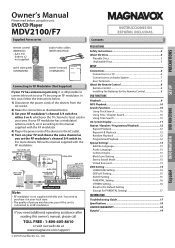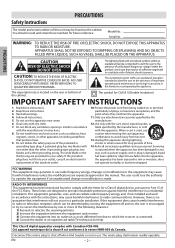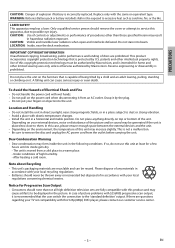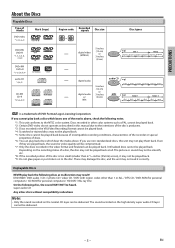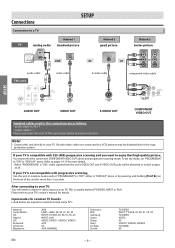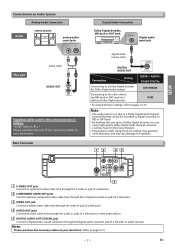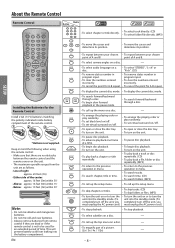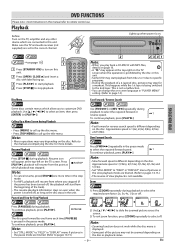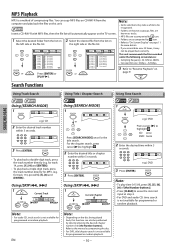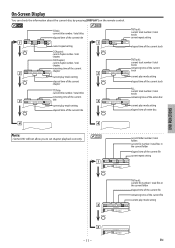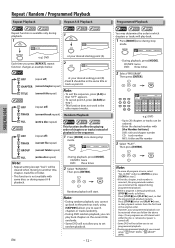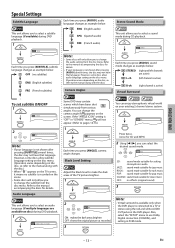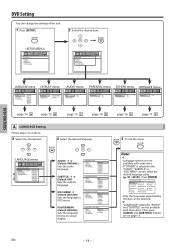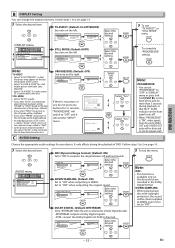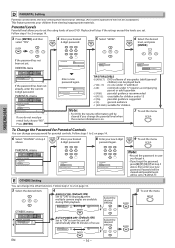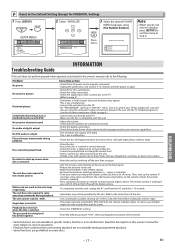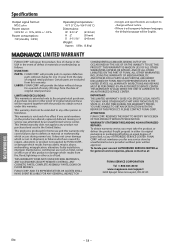Magnavox MDV2100 Support Question
Find answers below for this question about Magnavox MDV2100 - Magnavox.Need a Magnavox MDV2100 manual? We have 1 online manual for this item!
Question posted by joeybarnes420 on October 23rd, 2016
I Need The Codes For My Direct Tv Remote To Program It To My Magnavox Dvd Player
well i need codes to program my direct tv remote to my magnavox dvd player mdv2100
Current Answers
Answer #1: Posted by waelsaidani1 on October 23rd, 2016 10:16 PM
0000, 0001, 0002, 0003, 0004, 0005, 0006, 0007, 0008, 0009, 0010, 0011, 0012, 0013, 0017, 0018, 0020, 0023, 0034, 0041, 0048, 0051, 0057, 0067, 0072, 0078, 0079, 0080, 0081
Direct Code Entry:
- Turn on your TV.
- Press and hold the SET button for approximately 2 seconds.
- Press the TV button.
- Enter the 4-digit code number.
- Press the SET button.
Code Search:
- Turn on your TV.
- Press and hold the SET button for approximately 2 seconds.
- Press the TV button.
- Repeatedly press and release the VOL+ button until your TV turns OFF.
- Press the SET button.
Related Magnavox MDV2100 Manual Pages
Similar Questions
Direct Tv Remote
how do i program a direct tv remote to my dvd player
how do i program a direct tv remote to my dvd player
(Posted by Daddy21106 5 years ago)
What Are The Remote Codes For A Magnovox Mdv2100 Dvd Player For A Dish Network
remote
remote
(Posted by kdubmshaf 10 years ago)
Can I Program Dish Network Remote To Dvd Player Model Mdv2100
(Posted by jtwlory 10 years ago)
What Is The Code For A Magnavox Mdv2100 Dvd Player For A Programmable Remote Ge
(Posted by aekstarrb 10 years ago)
Change A Forgotten Parental Code Lock On Magnavox Mdv3300 Dvd Player?
How do I change a forgotten parental code lock on my magnavox MDV3300 DVD Player with my remote?
How do I change a forgotten parental code lock on my magnavox MDV3300 DVD Player with my remote?
(Posted by MsHelpMePlz 11 years ago)