Magnavox ZV457MG9 Support Question
Find answers below for this question about Magnavox ZV457MG9 - DVDr/ VCR Combo.Need a Magnavox ZV457MG9 manual? We have 1 online manual for this item!
Question posted by becAnn on April 29th, 2014
Zv457mg9 Dvd Recorder & 4 Head Hi-fi Stereo Vcr With Digital Tuner How To
finalize a disk
Current Answers
There are currently no answers that have been posted for this question.
Be the first to post an answer! Remember that you can earn up to 1,100 points for every answer you submit. The better the quality of your answer, the better chance it has to be accepted.
Be the first to post an answer! Remember that you can earn up to 1,100 points for every answer you submit. The better the quality of your answer, the better chance it has to be accepted.
Related Magnavox ZV457MG9 Manual Pages
User manual, English (US) - Page 1
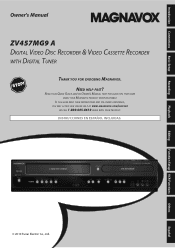
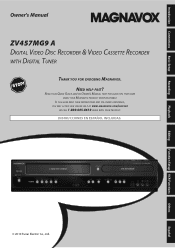
...OL INCLUIDAS.
© 2010 Funai Electric Co., Ltd.
Introduction Connections Basic Setup
Recording
Playback
Owner's Manual
ZV457MG9 A DIGITAL VIDEO DISC RECORDER & VIDEO CASSETTE RECORDER WITH DIGITAL TUNER
THANK YOU FOR CHOOSING MAGNAVOX.
IF YOU HAVE READ YOUR INSTRUCTIONS AND STILL ... YOUR MAGNAVOX PRODUCT MORE ENJOYABLE. Editing
Function Setup VCR Functions
Others
Español
User manual, English (US) - Page 3


... from a cold place to them.
Introduction Connections Basic Setup
Recording
Playback
SAFETY INFORMATION
CAUTION: Danger of explosion if battery is ...or objects into beam.
EN 3
Editing
Function Setup VCR Functions
Others
Español LOCATION: Inside, near strong.... • Avoid a place with this 525p(480p) DVD player, please contact our customer service center. Use of this ...
User manual, English (US) - Page 5
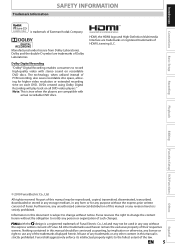
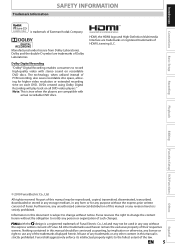
... in any form or for higher video resolution or extended recording time on all DVD-video players."
Manufactured under license from Dolby Laboratories. Dolby Digital Recording "Dolby® Digital Recording enables consumers to the fullest extent of their respective owners.
Recording
Playback
Editing
Function Setup VCR Functions
Others
© 2010 Funai Electric Co., Ltd. Furthermore...
User manual, English (US) - Page 6


... Time 32 TUNER SETTINGS 33 Switching Analog Mode / Digital Mode 33 Channel Selection 33 Selecting TV Audio 34 DTV Closed Caption 36 Closed Caption Style 37
Recording
INFORMATION ON DVD RECORDING 39 BEFORE RECORDING 40
Make Recording Compatible 40 Setting for Auto Chapter 40 Recording the DTV Closed Caption 40 BASIC RECORDING & ONE-TOUCH TIMER RECORDING 41 TIMER RECORDING 43 Hints...
User manual, English (US) - Page 8


... record to record. For DVD-RW/-R, you do not need to finalize the recorded discs to a specific point on CD-RW/-R. Editing
DVD
Deleting titles: You can delete titles which are available for playing back discs on a regular DVD player: Recorded discs can set is reached or the disc is compatible with DVD+RW/DVD-RW, which are rewritable repeatedly and DVD+R/DVD...
User manual, English (US) - Page 26


... a combination of a VCR and a DVD recorder, you must select first which component you change the output mode.
BEFORE YOU START
Switching DVD / VCR Mode
Because this unit to the standby mode, [OPEN/CLOSE A] on the remote control is not available. How to Insert a Cassette Tape
1) Press [VCR]. 2) Insert a cassette tape as illustrated below.
4 HEAD HI-FI STEREO
Cassette compartment...
User manual, English (US) - Page 39


... information.) • Since the recording is recorded in DVDvideo or some satellite broadcasts.) • You cannot record "copy-once only" program on most DVD players without finalizing.
max. However, if you ...VCR Functions
Others
Español
EN 39 DVD+R/DVD-R can play back discs other than DVD+RW on other than the remaining time displayed on the TV screen. • You cannot record...
User manual, English (US) - Page 42


... playing back on the TV screen. Please finalize the disc when the writing is a simple way to stop one -touch timer recording (OTR)... Writing to Disc
90%
1
...DVD players. To cancel the one -touch timer recording: Press [REC] repeatedly until the desired recording time (30 minutes to be recorded.
The 16:9 images will be blank. • When you record a TV program, you stop recording...
User manual, English (US) - Page 50


... how to be completed.
50 EN It takes a while to stop recording. Refer to "Recording Mode" on page 39 for DVD, or "Recording" on page 94 for VCR.
4 Press [IRECORD] on the unit to start recording.
64 64
5 Start playback on the external device to record from an external device, refer to the instructions for the connection...
User manual, English (US) - Page 52


... the duplication if playback with MP3 / JPEG / Kodak Picture CD files. • The recording mode for VCR cannot be distorted because of dubbing.
52 EN
BI-DIRECTIONAL DUBBING
VCR to DVD
DVD to VCR
4 Use [K / L] to select "DVD then press [OK].
To display the VCR recording mode on the screen, the unit must be connected by the playback sound...
User manual, English (US) - Page 54


...].
4 Use [K / L] to select "Yes", then press [OK].
Yes No
Note
• Once you have finalized a DVD+R/ DVD-R, you cannot edit or record anything on other DVD players. Finalize disc?
Do you insert a DVD-RW finalized with [K / L], then press [OK].
A shorter recording period on the disc will need to finalize DVD+RW. • When you want to cancel ? PLAYING THE DISCS ON OTHER...
User manual, English (US) - Page 55


... then press [OK].
You can finalize discs automatically using this function to finalize discs after finishing daily or weekly program recording. Introduction Connections Basic Setup
PLAYING THE DISCS ON OTHER DVD PLAYERS
Auto Finalizing
You can use [K / L] to select "General Setting", then press [OK]. Recording
Playback
Editing
Function Setup VCR Functions
Others
Español...
User manual, English (US) - Page 59


... Disc Name
Disc Total Titles Disc Space Used Disc Protect Make Edits Compatible
DVD+RW 3 0:30:48 OFF Needed
e.g.) DVD+R
Recording
Playback
Editing
Function Setup VCR Functions
No Disc Name
Disc Total Titles Disc Space Used Disc Protect Finalize
DVD+R 5 1:30:48 OFF Finalized
1 Press [DVD] first. Otherwise, "Not Needed" is displayed. (Refer to select "Play", then press...
User manual, English (US) - Page 71


... advised that , "Are you sure?" will be deleted. e.g.) DVD+R/DVD-RW/-R
Please finalize the disc when the writing is complete, the title list will appear.
Title will be increased. After editing is completed before playing back on other DVD players. For DVD+RW/DVD-RW, when the last recorded title in the title list is deleted, the available...
User manual, English (US) - Page 87


...Recording
SETUPS
Playback (cont'd)
C Dolby Digital (Default : Stream)
Use [K / L] to "PCM". When your amplifier/decoder is selected, the audio language will be activated.
7 Still Mode (Default : Auto)
Select "Auto" usually. Use [K / L] to the language code table on a DVD...Function Setup VCR Functions
Others
Español
EN 87 Dolby Digital
PCM Stream
Your setting will be
...
User manual, English (US) - Page 94


... is selected in VCR mode.
during DVD recording. • HDMI video resolution cannot be viewed. Playback
Recording
Press [VCR] first.
1) Insert...recording on this unit. • Playback will stop the recording.
Recording mode:
Tape speed Type of tape SP mode SLP mode
Recording / playback time
T60
T120
T160
1hour
2hours 2-2/3hours
3hours
6hours
8hours
3) Select stereo...
User manual, English (US) - Page 96


... to prevent damage to the cassette tape and the video head.
• To return to vibrate vertically during playback, then press [D]. After time search, ...your TV, if equipped.
Press [VCR] first.
To playback in order to fast forward the cassette tape. When you playback a cassette tape recorded in Hi-Fi stereo
Hi-Fi tapes recorded main audio program
HIFI
L-channel R-...
User manual, English (US) - Page 98


...RCA audio cable connection. DVD • VCR
TROUBLESHOOTING
Symptom No image... format of other DVD players. Some functions such...DVD-video.
• The HDMI sound is not output when "HDMI Audio" is whenever possible as long as stop immediately after recording (pages 54-55).
• Resume playback was not finalized.
• If you are using HDMI-DVI conversion cable, you are using DIGITAL...
User manual, English (US) - Page 102


...of compressing files.
Region Code Regions associate discs and players with one second defines as an alternate in DVD players. This unit will be an electrical signal, but ...have been recorded on DVD. The higher the rate, the better the sound quality.
See also "Title". You can convert Dolby Digital and MPEG audio to finalize DVD+R, DVD-RW, and DVD-R.
Progressive ...
User manual, English (US) - Page 103
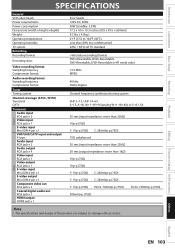
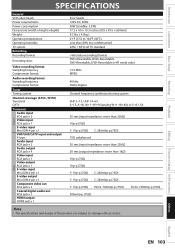
... jack x 1
Four heads 120V AC, 60Hz 30W (standby: 3.3W) 17.2 x 4.0 x 10.3 inches (435 x 99.5 x 260mm) 9.5 lbs. ( 4.3kg ) 41°F (5°C) to 104°F (40°C) Less than 80% (no condensation) ATSC / NTSC-M TV standard
+VR (video recording) format DVD+Rewritable, DVD+Recordable DVD-Rewritable, DVD-Recordable (+VR mode only)
13.5 MHz MPEG
48 kHz Dolby Digital
Channel frequency synthesized...
Similar Questions
Magnavox/funai Corp Will Not Return My Magnavox Zv457mg9 Dvd Recorder And
4-head hi-fi stereo vcr can i press charges
4-head hi-fi stereo vcr can i press charges
(Posted by marrhdn 9 years ago)
Dvd Player And 4 Head Hi-fi Stereo Vcr How To Record Dvd
(Posted by dnvrtST 10 years ago)
How To Repair Magnavox Zv457mg9 Vcr/dvd Player Combo
(Posted by joseewaw 10 years ago)
How To Finalize A Disc Magnavox Dvd Recorder & 4-head Hi-fi Vcr With Line-in
recording, zv427mg9 manual
recording, zv427mg9 manual
(Posted by weGoit 10 years ago)
Digital Video Disc Recorder And Video Cassette Recorder With Digital Tuner
Is this item available . Model # : ZV457MG9 A
Is this item available . Model # : ZV457MG9 A
(Posted by dboydster 11 years ago)

