Magnavox DVD609AT98 - Dvd Player-like Dvd611at Support and Manuals
Get Help and Manuals for this Magnavox item
This item is in your list!

View All Support Options Below
Free Magnavox DVD609AT98 manuals!
Problems with Magnavox DVD609AT98?
Ask a Question
Free Magnavox DVD609AT98 manuals!
Problems with Magnavox DVD609AT98?
Ask a Question
Popular Magnavox DVD609AT98 Manual Pages
User manual, English (US) - Page 4


... 33 Camera Angles 34 Parental Lock Password 35 Parental Lock Levels 36 DVD Player Setup and Features Display Screen (DVD 37 Display Screen (Audio CD 38 Marker Setup Screen 39 Audio Settings 40-41 Display Settings 42-43 Language Settings 44-46 Information You May Need Care and Maintenance 47 Helpful Hints 48-49 Specifications 50 Glossary 51 Limited Warranty...
User manual, English (US) - Page 5


... pressing the SETUP button on this manual describe the Disc Menus.
The possibilities are set up features of Disc type
(Audio CD or DVD) • Bit Rate display • Display Panel with black bars at the current time. To get to hear the songs, or play your favorite Audio Compact Discs on the remote control when...
User manual, English (US) - Page 6


..., "Please insert a playable disc" will appear on your DVDs. Region Codes
DVDs also must be available.
A Disc encoded in a specific region format can not play Discs recorded in the NTSC system. You cannot play the DVD on this DVD Player. Region 1 represents the United States, Canada, upper regions of the DVD may be no picture.
• Compact Disc-Graphic...
User manual, English (US) - Page 8


... connect the DVD Player to a Dolby Digital or DTS Decoder, set Dolby Digital and DTS to Off
on the TV and set to the owner's manuals of channel 00. Connecting the DVD Player to a ...the DVD Player to a VCR, then connect the VCR
to the TV, the picture may be distorted by the copyright protection system. q If you may connect the DVD Player several different ways, depending on the DVD Player....
User manual, English (US) - Page 9


... button to a power outlet. Playing a DVD when the settings are on the TV screen.
See your TV owner's manual for details.
4
Connect the DVD Player's power cord to turn on the DVD Player. q Set Dolby Digital and DTS to the S-VIDEO IN channel. Turn on the TV and set it to Off on the DVD Player. "P-ON" will distort the sound...
User manual, English (US) - Page 11


...
Some Discs are on the DVD Player. If you do not connect the DVD Player to a Dolby Digital or DTS decoder, set DTS to a Dolby Digital or DTS Decoder. Only one video connection is on the TV. Turn on the TV. During DVD playback, you connect the DVD Player to On. Details are recorded in the Decoder's power cord...
User manual, English (US) - Page 12


... dirty, clean it to turn on the DVD Player. Only one video connection is recorded in 5.1 channel Dolby Digital Surround, you will adjust the volume at the Amplifier. During Disc playback, you do not, check your TV owner's manual for this connection. Turn on the TV and set it with Digital Input jacks, Mini-Disc...
User manual, English (US) - Page 16
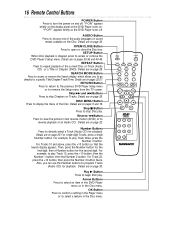
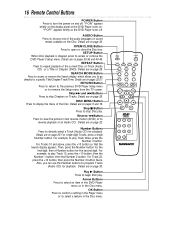
... are on pages 35-36 and 40-46. RETURN Button Press to return to the previous DVD Player Setup menu
or to begin Disc play Track three, press the
Number 3 button. Details are on...directly to a specific Title/Chapter/Track/Time. OK Button Press to confirm a setting in the Player menu
or to directly select a Track (Audio CD) for the second digit.
16 Remote Control Buttons
POWER Button...
User manual, English (US) - Page 18


... is recorded on pages 8-12.
1
Press the POWER button to open the Disc tray.
3
Place a Disc into the tray. Clean the Disc, then turn on the DVD Player again and reinsert the Disc for playback.
• When the DVD or CD light appears on the DVD Player. See page six for playback. This does not indicate a problem...
User manual, English (US) - Page 40


... the Disc was recorded in PCM 96 kHz. Dynamic Range
Down Mix Mode
Down Sampling
Language
Audio Controls
Digital Audio Out ...compressed automatically, even if "Dynamic Range" is stopped, press the SETUP button. Dynamic Range On Down Mix Mode Dolby Surround Down Sampling ...setting of low sound. Choose Dolby Surround if the DVD Player is connected to normal audio equipment.
Choose ...
User manual, English (US) - Page 48


... the audio settings of the DVD Player. This information is on page 32. Our representatives will need to the owner's manual of the product. "P-ON" will not operate the DVD Player. • Aim the remote control directly at the DVD Player's remote sensor. Details are on pages 40-41. • Turn on . music might not be recorded throughout the entire DVD. The remote control will...
User manual, English (US) - Page 49


... no buttons on pages 32-33. A screen saver appears on the TV screen. • The DVD logo will appear on the remote control or the DVD Player). You can not change the camera angle. • The DVD might not contain segments recorded from different camera angles.
A prolonged still image, including TV station identification logos or video games...
User manual, English (US) - Page 51


...ratio setting (4:3). Displays the video appropriately when you will not need to a TV.
Displays the video in movie theaters.
Glossary 51 VIDEO OUT Jack: Jack on the back of the DVD Player ... movie in a normal format.)
Pan & Scan: A TV aspect ratio setting (4:3). Remote Control: The small electronic unit that came with one side playing in Letterbox and the other side playing in a...
User manual, English (US) - Page 53


... after the day of original purchase,
contact Philips Service Solutions Group (PSSG) at 1-800-531-0039 to determine the cost for return, use additional paper if necessary
Model Number
Serial Number
Remember, the return box should be able to exchange it at the store from which replacement should include the following:
• The product...
User manual, English (US) - Page 55


...ZOOM
ANGLE
CLEAR
TITLE
POWER
OK
1
2
4
3
5
7
6
+10
8 9
0
Remote Control 4835 218 37325 Two AA Batteries 4835 138 17012
Audio and Video Cables 4835 321 17148
This owner's manual is made of recyclable materials. they are supplied with your DVD Player. Remember to help you use or set up your DVD Player;
IB8318E001 Printed In China 0VMN02836 / E5535UD * * * * *
SUPPLIED...
Magnavox DVD609AT98 Reviews
Do you have an experience with the Magnavox DVD609AT98 that you would like to share?
Earn 750 points for your review!
We have not received any reviews for Magnavox yet.
Earn 750 points for your review!
