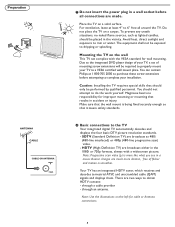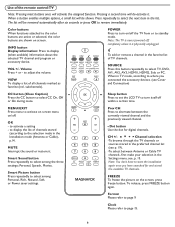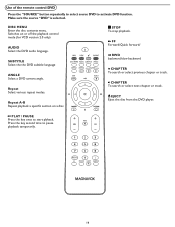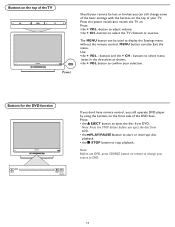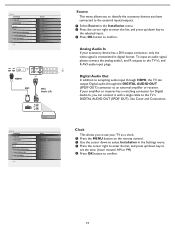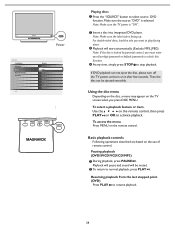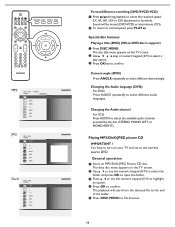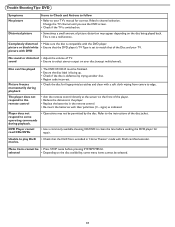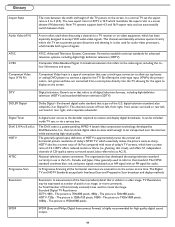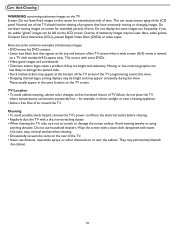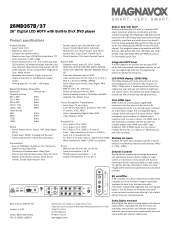Magnavox 26MD357B Support Question
Find answers below for this question about Magnavox 26MD357B - LCD HDTV With DVD Player.Need a Magnavox 26MD357B manual? We have 2 online manuals for this item!
Question posted by gusthomasson on February 11th, 2014
Remove A Stuck Dvd From The Player. There May Be Two In The Player.
The person who posted this question about this Magnavox product did not include a detailed explanation. Please use the "Request More Information" button to the right if more details would help you to answer this question.
Current Answers
Related Magnavox 26MD357B Manual Pages
Similar Questions
How Can I Remove A Dvd When The Power Is Out?
Unit got zapped in storm and there is a DVD in the player that I need to get out
Unit got zapped in storm and there is a DVD in the player that I need to get out
(Posted by Anonymous-143821 9 years ago)
Remove A Stuck Dvd. There May Be Two Inserted.
(Posted by gusthomasson 10 years ago)
Lcd Screan Darkend After Playing A Cd In Built In Dvd Play Why & How To Fix?
(Posted by Kaybug89 11 years ago)
Dvd Stuck In Player. Will Not Work
(Posted by pihaackettlady 13 years ago)
Magnavox 26md357b
Inserted 2 Disc Now Stuck
Inserted a disc in integral DVD player. It accepted it even though a disc was already in the player....
Inserted a disc in integral DVD player. It accepted it even though a disc was already in the player....
(Posted by viki2583 13 years ago)