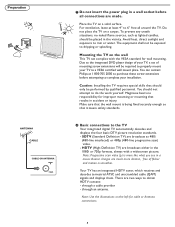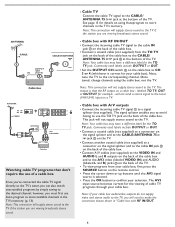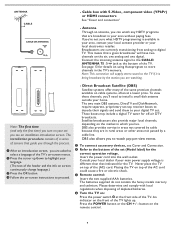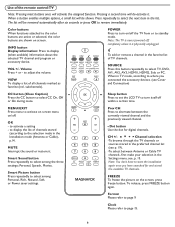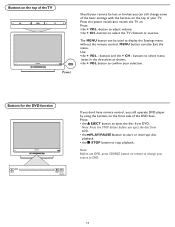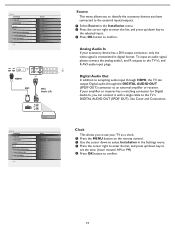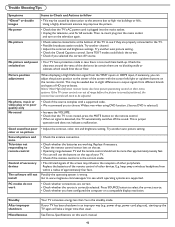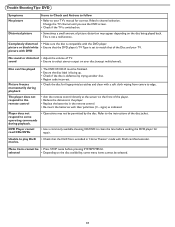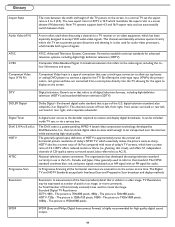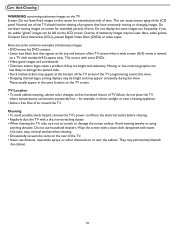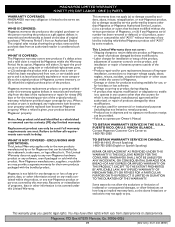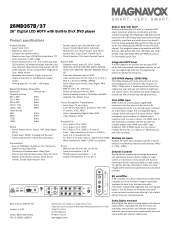Magnavox 26MD357B Support Question
Find answers below for this question about Magnavox 26MD357B - LCD HDTV With DVD Player.Need a Magnavox 26MD357B manual? We have 2 online manuals for this item!
Question posted by MorrisJAngell on July 20th, 2017
How To Use My Magnavox 26md357b/37 Tv With Antenna Signal.
Hi, I am trying to figure out how to set my Magnavox 26MD357B/37 TV to recieve antenna signal. I downloaded the User Manual, but I am still not able to get the TV to recognize any analog channels. How do I go about this?
Current Answers
Related Magnavox 26MD357B Manual Pages
Similar Questions
Use Streaming On Tv With Cable?
Hello. Can I use the Magnavox streaming playwer with Cable hooked up as well??
Hello. Can I use the Magnavox streaming playwer with Cable hooked up as well??
(Posted by moparpup 11 years ago)
Price On Analog Tuner And Circuit Board For 42'lcd Tv Model#42mfs21d/37
(Posted by timjenkinsemail 12 years ago)
Tv Randomly Switches Channels
my maganovx 26MD357B randomly switches channels after 15 minutes
my maganovx 26MD357B randomly switches channels after 15 minutes
(Posted by cardinale6 12 years ago)
I Noticed That When The Vcr Is Used As A Tv Tuner The Audio Isn't Stereo.normal?
(Posted by smersh 12 years ago)
Magnavox 26md357b
Inserted 2 Disc Now Stuck
Inserted a disc in integral DVD player. It accepted it even though a disc was already in the player....
Inserted a disc in integral DVD player. It accepted it even though a disc was already in the player....
(Posted by viki2583 13 years ago)