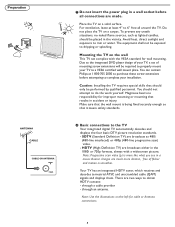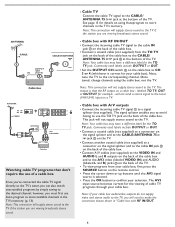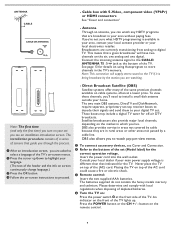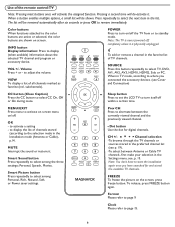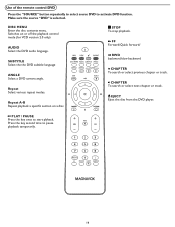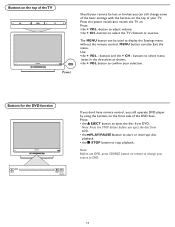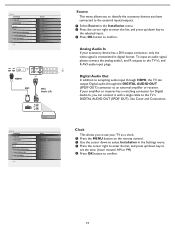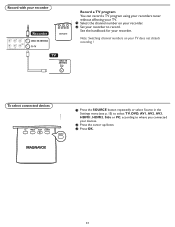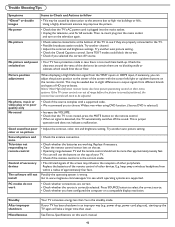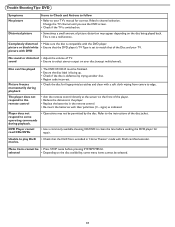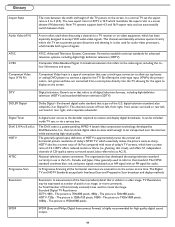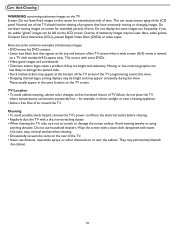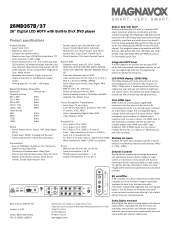Magnavox 26MD357B Support Question
Find answers below for this question about Magnavox 26MD357B - LCD HDTV With DVD Player.Need a Magnavox 26MD357B manual? We have 2 online manuals for this item!
Question posted by cardinale6 on October 31st, 2011
Tv Randomly Switches Channels
my maganovx 26MD357B randomly switches channels after 15 minutes
Current Answers
Related Magnavox 26MD357B Manual Pages
Similar Questions
How To Use My Magnavox 26md357b/37 Tv With Antenna Signal.
Hi, I am trying to figure out how to set my Magnavox 26MD357B/37 TV to recieve antenna signal. I dow...
Hi, I am trying to figure out how to set my Magnavox 26MD357B/37 TV to recieve antenna signal. I dow...
(Posted by MorrisJAngell 6 years ago)
Lcd Screan Darkend After Playing A Cd In Built In Dvd Play Why & How To Fix?
(Posted by Kaybug89 11 years ago)
Price On Analog Tuner And Circuit Board For 42'lcd Tv Model#42mfs21d/37
(Posted by timjenkinsemail 12 years ago)
Sound Is Fine For Tv And Vcr But Not On Dvd Player
(Posted by drurytrish 12 years ago)
How To Record Tv Programs On The Magnavox Dv220mw9 Dvd Player/vcr. Unable To Rec
Need help in using vcr to record from television.
Need help in using vcr to record from television.
(Posted by sweetcityent12 12 years ago)