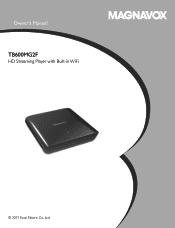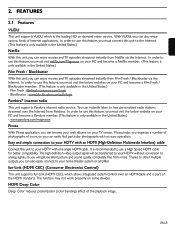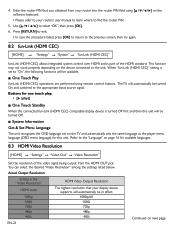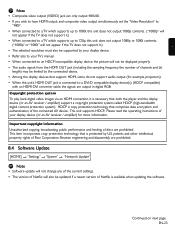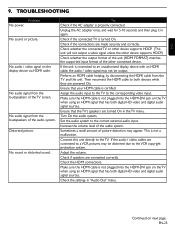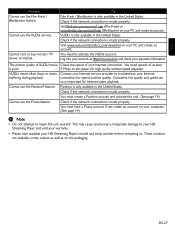Magnavox TB600MG2F Support Question
Find answers below for this question about Magnavox TB600MG2F.Need a Magnavox TB600MG2F manual? We have 1 online manual for this item!
Question posted by moparpup on January 29th, 2013
Use Streaming On Tv With Cable?
Hello. Can I use the Magnavox streaming playwer with Cable hooked up as well??
Current Answers
Related Magnavox TB600MG2F Manual Pages
Similar Questions
Is There A Hack To Make Player Region Free? I Have Dvd Player / Vcr Dv220mw9
trying to play universal dvd purchased at Amazon and need to unlock region to play it. Is there a ha...
trying to play universal dvd purchased at Amazon and need to unlock region to play it. Is there a ha...
(Posted by Fleetwoodpatricia 8 years ago)
Magnavox Dvd Player/tuner-free Vcr Combo, Dv220mw9 How To Hook Up
(Posted by hifyasel 10 years ago)
Tb600mg2f Steaming Media Player
Does this have Cinavia in the firmware?
Does this have Cinavia in the firmware?
(Posted by toddmk71 10 years ago)
No Youtube With Streamer
I bought a Magnavox TB600MG2F for the main purpose of streaming Youtube. Why does it have an app if ...
I bought a Magnavox TB600MG2F for the main purpose of streaming Youtube. Why does it have an app if ...
(Posted by bcollins1943 11 years ago)
Problem Printing Tb600mg2f Manual
I HAVE BEEN TRYING TO DOWNLOAD THIS MANUAL, BUT ONLY SUCCEED IN DOWNLOADING THE 2 COVERPAGES. PLEAS...
I HAVE BEEN TRYING TO DOWNLOAD THIS MANUAL, BUT ONLY SUCCEED IN DOWNLOADING THE 2 COVERPAGES. PLEAS...
(Posted by mechelina 12 years ago)