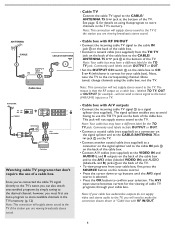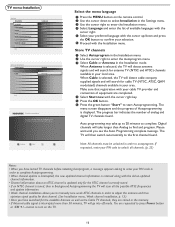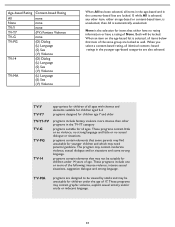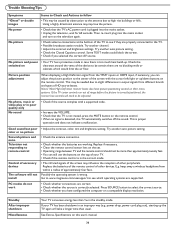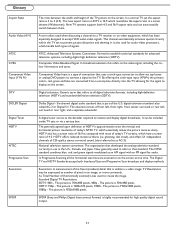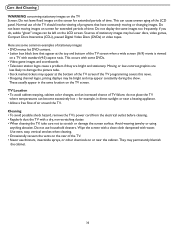Magnavox 47MF437B Support Question
Find answers below for this question about Magnavox 47MF437B - 1080p LCD HDTV.Need a Magnavox 47MF437B manual? We have 2 online manuals for this item!
Question posted by Anonymous-113296 on June 6th, 2013
How Do I Clear Region Ratings? Will Not Lock In Any Channels.
REGION RATINGS lock tab is unassessable, CLEAR REGIONS tab does nothing when I press green button or OK button. Trying to lock in channels, nothing shows up. email [email protected]
Current Answers
Related Magnavox 47MF437B Manual Pages
Similar Questions
Some Channels Show Without Sound Through Digital Cable Provider
Some channels show without sound through digital cable provider
Some channels show without sound through digital cable provider
(Posted by cannwalker 9 years ago)
How Do I Eject Dvd Disk From Its Port? I Have A Magnavox 32' 720p Lcd Hdtv.
(Posted by copperkid7 11 years ago)
How Can I Get My Magnavox 32mf337b Lcd Tv Out Of The Standby Mode?
L
L
(Posted by Anonymous-53374 12 years ago)
Magnavox 47mf437b
What Is The Part Number For An Replacement Lcd Screen
Have been told that my Magnavox LCD screen has a microscopic crack in it and I need to replace the s...
Have been told that my Magnavox LCD screen has a microscopic crack in it and I need to replace the s...
(Posted by popdorn 12 years ago)
I Have A 47' Magnavox Tv 47mf437b37 1080p Lcd Hdtv . The Sound Doesnt Work
(Posted by kajawhy 12 years ago)