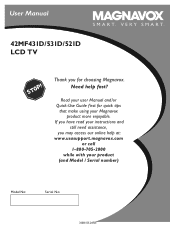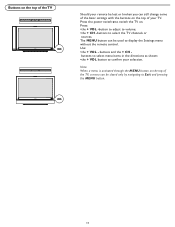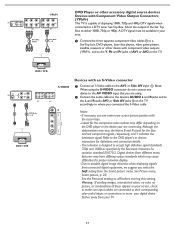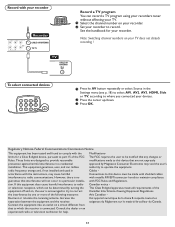Magnavox 42MF521D Support Question
Find answers below for this question about Magnavox 42MF521D - 42" LCD TV.Need a Magnavox 42MF521D manual? We have 3 online manuals for this item!
Question posted by Mhauth1 on August 14th, 2020
Power Will Not Turn On
Current Answers
Answer #1: Posted by Troubleshooter101 on August 14th, 2020 9:50 PM
https://www.helpowl.com/q/Magnavox/26MF605W/Troubleshooting/tv-wont-turn-flashes-yellow-green-remote-kit-com/1041980 [first paragraph]. Otherwise:
On the assumption you've tested your outlet and checked the power cord and its connection, see http://www.fixmyowntv.com/cycling. If the issue persists or if you require further advice, you'll have to consult the manufacturer, for which use the
It could be the remote--for which see
https://www.helpowl.com/q/Magnavox/26MF605W/Troubleshooting/tv-wont-turn-flashes-yellow-green-remote-kit-com/1041980 [first paragraph]. Otherwise:
On the assumption you've tested your outlet and checked the power cord and its connection, see http://www.fixmyowntv.com/cycling. If the issue persists or if you require further advice, you'll have to consult the manufacturer, for which use the contact information at https://www.contacthelp.com/sanyo/customer-service.
It could be the remote--for which see
On the assumption you've tested your outlet and checked the power cord and its connection, see
http://www.fixmyowntv.com/cycling.
If the issue persists or if you require further advice, you'll have to consult the manufacturer, for which use the contact information at
https://www.contacthelp.com/magnavox/customer-service.
Thanks
Please respond to my effort to provide you with the best possible solution by using the "Acceptable Solution" and/or the "Helpful" buttons when the answer has proven to be helpful. Please feel free to submit further info for your question, if a solution was not provided. I appreciate the opportunity to serve you!
Troublshooter101
Related Magnavox 42MF521D Manual Pages
Similar Questions
how to fix my own magnavox lcd tv 42mf337b I have power to motherboard. But not turning on with rem...