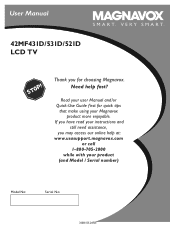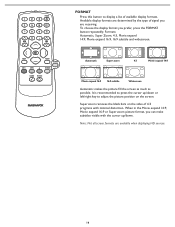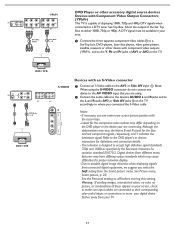Magnavox 42MF521D Support Question
Find answers below for this question about Magnavox 42MF521D - 42" LCD TV.Need a Magnavox 42MF521D manual? We have 3 online manuals for this item!
Question posted by leonardjones687 on November 17th, 2012
Magnavox 42' Lcd Screen Turned Picture White. I Can Hardly. See Picture What Is
The person who posted this question about this Magnavox product did not include a detailed explanation. Please use the "Request More Information" button to the right if more details would help you to answer this question.
Current Answers
Related Magnavox 42MF521D Manual Pages
Similar Questions
Is There A Reset Button On My Magnavox 42mf521d - 42' Lcd Tv ?
(Posted by lanmarkent 10 years ago)
Is Ther A Parts Department For My 42' Magnavox Tv
(Posted by bmiller9723 10 years ago)
Ldx195emx Magnavox Lcd Tv Won't Give Me Audio Nor Images
All of the sudden just tv went crazy and just keep changing colors, blue, purple, white,etc any idea...
All of the sudden just tv went crazy and just keep changing colors, blue, purple, white,etc any idea...
(Posted by velathor 11 years ago)
My 37 Inch Lcd Magnavox Screen Turned Black
My 37 inch magnavox LCD screen turned black , but the audio still works.
My 37 inch magnavox LCD screen turned black , but the audio still works.
(Posted by Msscorpio217 12 years ago)
My Magnavox 32' Lcd Tv Turns To Black & White Picture After Approx. 3-4 Hours Of
viewing. I have tried changing cables, but this does not work. Any advice?
viewing. I have tried changing cables, but this does not work. Any advice?
(Posted by dseaboy 13 years ago)