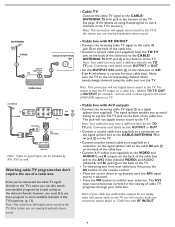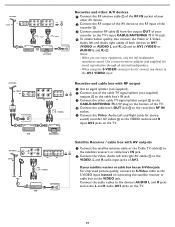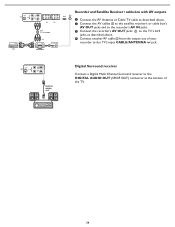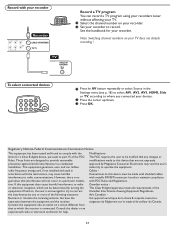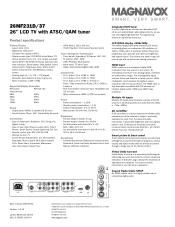Magnavox 26MF231D Support Question
Find answers below for this question about Magnavox 26MF231D - 26" LCD TV.Need a Magnavox 26MF231D manual? We have 3 online manuals for this item!
Question posted by woods10 on January 13th, 2014
How Many Hdmi Inports Does The Model 26mf231d Have?
The person who posted this question about this Magnavox product did not include a detailed explanation. Please use the "Request More Information" button to the right if more details would help you to answer this question.
Current Answers
Answer #1: Posted by TommyKervz on January 13th, 2014 2:34 AM
Greetings. The product has two HDMI ports. Manual here.
Related Magnavox 26MF231D Manual Pages
Similar Questions
Magnavox 26mf231d/37
What is wrong with my tv when I turn it on the screen flickers briefly then goes dark?
What is wrong with my tv when I turn it on the screen flickers briefly then goes dark?
(Posted by johnrand59 9 years ago)
What Size Screws Do I Need To Attach The Base On My Tv Model # 26mf33b/27
what size screws do i need to attach the base on my tv model # 26MF33B/27
what size screws do i need to attach the base on my tv model # 26MF33B/27
(Posted by stan45952 11 years ago)
Ceramic Fuse # For Lcd Tv?
i would like to know information on the type f fuse i need to replace in a magnavox lcd tv model #32...
i would like to know information on the type f fuse i need to replace in a magnavox lcd tv model #32...
(Posted by bsutton609 12 years ago)
Magnavox 20mf 251w Lcd Tv Driver
Looking for a way to use my magnavox 20mf 251w LCD TV as a monitor for my PC. I need to know where t...
Looking for a way to use my magnavox 20mf 251w LCD TV as a monitor for my PC. I need to know where t...
(Posted by aok2 12 years ago)