Magnavox 26MF231D Support Question
Find answers below for this question about Magnavox 26MF231D - 26" LCD TV.Need a Magnavox 26MF231D manual? We have 3 online manuals for this item!
Question posted by stan45952 on March 28th, 2013
What Size Screws Do I Need To Attach The Base On My Tv Model # 26mf33b/27
what size screws do i need to attach the base on my tv model # 26MF33B/27
Current Answers
There are currently no answers that have been posted for this question.
Be the first to post an answer! Remember that you can earn up to 1,100 points for every answer you submit. The better the quality of your answer, the better chance it has to be accepted.
Be the first to post an answer! Remember that you can earn up to 1,100 points for every answer you submit. The better the quality of your answer, the better chance it has to be accepted.
Related Magnavox 26MF231D Manual Pages
User Manual - Page 1


... call 1- 80 0 -705 -20 0 0 while with your Magnavox product more enjoyable.
If you have read your instructions and still need assistance,
you for quick tips
that make using your product (and Model / Serial number)
Model No:
Serial No:
3138 155 24272 Thank you may access our online help fast?
User Manual
26MF/32MF231D...
User Manual - Page 2


...magnavox.com
2 Complete and return your Product Registration Card at once to complete and return your model with MAGNAVOX makes you eligible for which you can count on your MAGNAVOX purchase, be required ...233;viter les choc électriques, introduire la lame la plus easy access to the "family!" Model No Serial No
Visit our World Wide Web Site at once. in your confidence in...
User Manual - Page 3


...has been damaged in wire to an antenna discharge unit, size of grounding connectors, location of Antenna Grounding as radiators, ...these materials may contain lead and mercury. B. All televisions must comply with
one wider than the other apparatus (...should be taken so that produce heat.
9.
Do not use attachments/accessories specified by the
manufacturer.
12
Use only with...
User Manual - Page 4


... of the screw of the stand to the LCD
screen and electrically parts. Improper tightening of heat. • Do not place the LCD TV where it gently with the LCD TV do not contain... storm. -
POSITIONING THE LCD TELEVISION • Place the LCD TV on the LCD screen. Be sure the stand is installed on the wall, installation should be present on a solid, sturdy base or stand. RECYCLING PROCEDURE...
User Manual - Page 5


... answer or if 'Trouble shooting tips' does not solve your TV problem, you can find at the back of your television set or on the top of attention to navigate through the Settings...ready, before calling the Magnavox helpline 1-800-705-2000 Model: 26MF231D/32MF231D Serial No
Care of the screen See Tips, p. 35
Magnavox is paying a lot of the TV 11
To use the menus 12
How to producing ...
User Manual - Page 6


...2BLE OR ANTENNA
CABLE
HDMI 1
HDCMAI 2BLE OR ANTENNA
75
TO TV OUTPUT
2
IN
OUT
TO TV OUTPUT
3 2
75
IN
OUT
3
6 Place the TV on the left for improper mounting or mounting that you see ... illustrations on a solid surface. Do not place the TV on back cover. (26" : 100x 100 mm / 32" :200 x 100 mm)
Caution: Installing the TV requires special skill that it meets safety standards.
2 Basic...
User Manual - Page 7
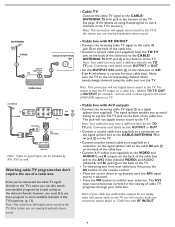
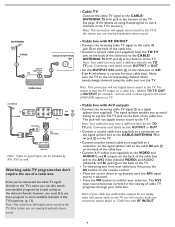
...TV's memory. (p. 13) Note: This connection will need to make the connection shown above in the TV's memory.
labeled TO TV, OUT or OUTPUT for the TO
TV jack. The signal splitter enables you must first use the TO TV... by AV1, AV3 as well.
Since you've connected the cable TV signal directly to the TV's tuner, you are viewing broadcasts stereo sound.
- Commonly used labels...
User Manual - Page 8


... rural areas or other areas not passed by a
cable line.
These boxes may include a digital TV tuner for the correct operation voltage. DBS also provides service in areas not covered by the station you 'll need to store
channels in your home. Insert the power cord into the wall socket. Direct Broadcast...
User Manual - Page 9


...standby mode. Note: The TV is physically unplugged. Channel selection -To browse through the TV channels or sources stored in the preferred channel list (see p. 26). -To select between ... multiple options, a small list will be shown. Color buttons When functions attached to alternate between Antenna or Cable TV channels, first make your selection in the list.
Press repeatedly to...
User Manual - Page 11
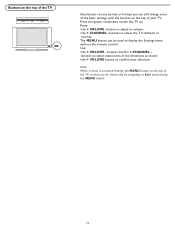
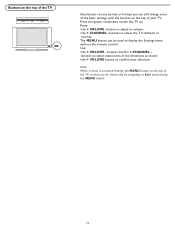
... remote be lost or broken you can still change some of the basic settings with the buttons on the top of the TV, a menu can be closed only by navigating to Exit and pressing the MENU button.
11 Press: •the +... buttons to select menu items in the directions as shown; •the + VOLUME button to switch the TV on the top of your selection. Press the power switch to confirm your...
User Manual - Page 16


...or Small caps.
• Text Select this option to choose a caption display font style according to your TV's digital captioning.
• Reset to default Select this option to reset the digital caption options to utilize ...Language Service. Press the OK button to confirm.
• Size Select this option to choose caption display character back ground color or one of the background opacity...
User Manual - Page 18


...p. 30.
18 To input an audio signal, please connect the analog audio L and R outputs to the TV's DIGITAL AUDIO OUT (SPDIF OUT).
To activate the audio function, select HDMI from the Analog Audio In menu...
This menu allows you to identify the accessory devices you to identify which type of accessory device is attached to this input. When you select AV1, AV2, AV3, HDM1, Side or Analog Audio In, ...
User Manual - Page 19


...Clock Auto clock mode Auto clock channel Time Day Time zone Daylight saving
Info
Most TV channels do not transmit clock information. Antenna channels do not transmit clock information. ...2 Press the cursor right key to select Automatic for automatic
clock correction for daylight saving time, based on specially broadcasted signals. 3 Select Off to Manual)
With the cursor buttons, select and enter...
User Manual - Page 24


... to enter the list. 3 Select an age-based TV rating with the cursor up /down key to enter your PIN (See Set/Change PIN, p. 17). The program content advisory data are known. You need only enter your PIN-code once while the menu is correct, the TV ratings lock menu reappears. 5 Select another content...
User Manual - Page 25


... dialogue or situations
programs contain elements that some strong language. TV-MA
programs are locked. Both will be suitable for younger children and which may be viewed by adults and may need parental guidance. programs contain elements that either an age-based or content-based item, is unselected, then All is selected, all items...
User Manual - Page 26


... based on the movie ratings list become selected. (All movies are unlocked. Settings/TV Channels Lock after Channel lock TV ...26 Movie Ratings Lock This function allows you want to enter the list. When NR has been selected, no other item has been selected, all valid MPAA content ratings.
2 Press the cursor right to remove with the cursor down .
Parental guidance or permission needed...
User Manual - Page 27


... rating are currently locked: • : all region ratings' status.
27 You are selected/unselected. You need only enter your PIN-code once while the menu is correct, the Region...based list are locked as well; • : the item is unselected; • : some content-based ratings are asked to enter your PIN-code (see Set/Change PIN, p. 17). Settings/TV Channels Lock after Channel lock TV...
User Manual - Page 34


... Then re-insert plug into the mains socket. • Unplug the television, wait for 60 seconds. No picture and power • Your TV has a protective mode in case there is wrong. Picture position adjustment
When...with the cursor left/right or up the TV again will need to high rise buildings or hills.
Check the
switched on the right side of your TV has been shutdown in the correct mode.
...
Product Spec Sheet - Page 1


... ultra sharp picture •Smart picture and sound presets •Virtual Dolby Surround for a cinema-like audio experience •Reliable audio via a SPDIF coaxial connector 26MF231D
26" LCD TV with ATSC/QAM tuner
Advanced entertainment!
Product Spec Sheet - Page 2
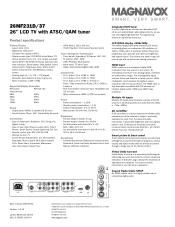
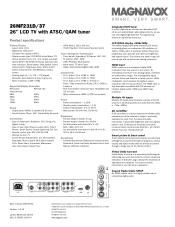
... brightness and superb colors. All Rights reserved.
26MF231D/37 26" LCD TV with ATSC/QAM tuner
Product specifications
Picture/Display...Response time (typical): 8 (grey to grey) ms • Panel resolution: 1366 x 768p
Supported Display Resolution
Resolution
Refresh rate
Video formats...Integrated HDTV tuner
A built-in your television experience. It produces brilliant flicker-free ...
Similar Questions
What Size Screws Do I Use To Attach The Base To My Tv 26mf231d-37
(Posted by roznmel 10 years ago)
What Size Screws Do I Need To Mount My Tv On It's Bsse? Model #26mf33b/27.
(Posted by stan45952 11 years ago)
Looking For The Stand Screws Bolts
loost the stand screws to place TV on top
loost the stand screws to place TV on top
(Posted by lakagada 11 years ago)
What Size Screws To Mount The Tv?
I am trying to mount the tv to a wal mount but all the screws I have tried have been too big. What s...
I am trying to mount the tv to a wal mount but all the screws I have tried have been too big. What s...
(Posted by hmk1115 11 years ago)

