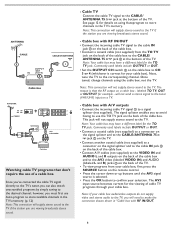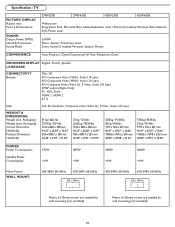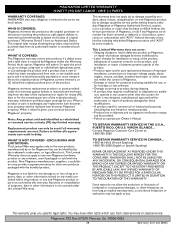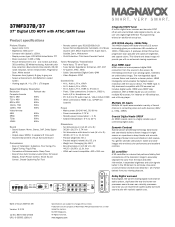Magnavox 37MF337B - LCD TV - 720p Support and Manuals
Get Help and Manuals for this Magnavox item

View All Support Options Below
Free Magnavox 37MF337B manuals!
Problems with Magnavox 37MF337B?
Ask a Question
Free Magnavox 37MF337B manuals!
Problems with Magnavox 37MF337B?
Ask a Question
Most Recent Magnavox 37MF337B Questions
Zv450mw8a Won't Show Setup Screen. This Is A New Unit. Won't Show Setup Screen
This recorder was bought 7 years ago for a backup. It will turn on, but nothing will show up on TV s...
This recorder was bought 7 years ago for a backup. It will turn on, but nothing will show up on TV s...
(Posted by wstanley24711 7 years ago)
Ok, Then How Do You Turn The Sound Up Or Down After Hooking It Up To The
speakers? I am sorry for being so dense. Thanks for your patience.
speakers? I am sorry for being so dense. Thanks for your patience.
(Posted by sharlote 7 years ago)
Volume Control Cd Player
where is the volume control on 5 disk changer model CDC7251701
where is the volume control on 5 disk changer model CDC7251701
(Posted by sharlote 7 years ago)
I Have No Remote For My 42mf230a/37 And Its Stuck On Mute Moode How Do I Turn Th
and how do i turn off manually
and how do i turn off manually
(Posted by latishabohannon32 7 years ago)
I Have A Philips Magnavox Tv. Model Is Ts2768 C107. Is It A Hd Tv?
(Posted by bguels 8 years ago)
Magnavox 37MF337B Videos
Popular Magnavox 37MF337B Manual Pages
Magnavox 37MF337B Reviews
We have not received any reviews for Magnavox yet.