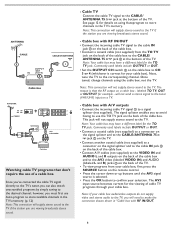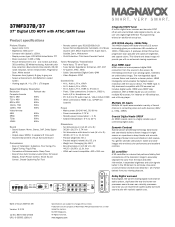Magnavox 37MF337B Support Question
Find answers below for this question about Magnavox 37MF337B - LCD TV - 720p.Need a Magnavox 37MF337B manual? We have 2 online manuals for this item!
Question posted by sharlote on November 22nd, 2016
Ok, Then How Do You Turn The Sound Up Or Down After Hooking It Up To The
speakers? I am sorry for being so dense. Thanks for your patience.
Current Answers
Answer #1: Posted by techyagent on January 12th, 2017 10:48 AM
I am a little confused by your post. You mention " sound up & down." Are you talking about the receiver that speakers are hooked up to? Your either have a separate "receiver" (the control center) and separate DVD player or they are both combined in one unit.
Anyway on the back of the unit that your speakers wires are connected to (this is the receiver) there should be audio in jacks (left and right) marked for TV. This is where the TV audio output cable should be connected, and not to the DVD player if it is separate.
He is correct that you should make sure that you have the TV speakers turned off to enable the audio output jack on the TV.
Anyway on the back of the unit that your speakers wires are connected to (this is the receiver) there should be audio in jacks (left and right) marked for TV. This is where the TV audio output cable should be connected, and not to the DVD player if it is separate.
He is correct that you should make sure that you have the TV speakers turned off to enable the audio output jack on the TV.
You can increase volume via TV remote or via speakers it self.
Thanks
Techygirl
Related Magnavox 37MF337B Manual Pages
Similar Questions
Blank Screen And Chirping Noise When Tv Is Turned On. Also No Sound
(Posted by doriskess2 10 years ago)
Magnavox 37mf321d Lcd Tv 720p Tv Stand Where Can I Find One
(Posted by dennyrapplean 11 years ago)
Tv Turns Itself On And Off, How Can I Fix It.
I have 2 tvs, the same models. 1 is working just fine, the other one started to turn itself on, so I...
I have 2 tvs, the same models. 1 is working just fine, the other one started to turn itself on, so I...
(Posted by janeen0417 11 years ago)
Magnavox 20mf 251w Lcd Tv Driver
Looking for a way to use my magnavox 20mf 251w LCD TV as a monitor for my PC. I need to know where t...
Looking for a way to use my magnavox 20mf 251w LCD TV as a monitor for my PC. I need to know where t...
(Posted by aok2 12 years ago)
Sound Problems, Won't Turn Off.
Magnavox 37MF337B. Started having sound problems - high pitched screech. turning off at the TV would...
Magnavox 37MF337B. Started having sound problems - high pitched screech. turning off at the TV would...
(Posted by bowtiebrain 13 years ago)