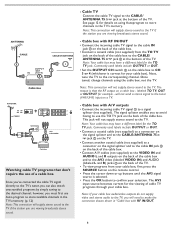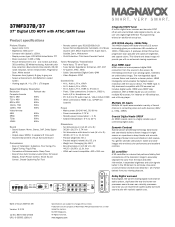Magnavox 37MF337B Support Question
Find answers below for this question about Magnavox 37MF337B - LCD TV - 720p.Need a Magnavox 37MF337B manual? We have 2 online manuals for this item!
Question posted by bowtiebrain on July 8th, 2010
Sound Problems, Won't Turn Off.
Magnavox 37MF337B. Started having sound problems - high pitched screech. turning off at the TV would shut down the pic and sound, but the green light stays on and the TV becomes unresponsive to ANY input. Unplugging is the only solution. Once plugged back in, it will play as nrmal for a short time (5 minutes) and either the screech, or no sound at all. The screech changes pitch from one time to the next, or no sound at all.
Current Answers
Related Magnavox 37MF337B Manual Pages
Similar Questions
Ok, Then How Do You Turn The Sound Up Or Down After Hooking It Up To The
speakers? I am sorry for being so dense. Thanks for your patience.
speakers? I am sorry for being so dense. Thanks for your patience.
(Posted by sharlote 7 years ago)
Blank Screen And Chirping Noise When Tv Is Turned On. Also No Sound
(Posted by doriskess2 10 years ago)
Tv Turns Itself On And Off, How Can I Fix It.
I have 2 tvs, the same models. 1 is working just fine, the other one started to turn itself on, so I...
I have 2 tvs, the same models. 1 is working just fine, the other one started to turn itself on, so I...
(Posted by janeen0417 11 years ago)
Magnavox 32mf338b -32' Lcd Tv Is Not Working - I Cannot Get It To Power On.
My Magnavox 32MF338B -32" LCD TV is not working (purchased 12/2008)- I cannot get it to power on. It...
My Magnavox 32MF338B -32" LCD TV is not working (purchased 12/2008)- I cannot get it to power on. It...
(Posted by suzzers 12 years ago)
15mf605t Lcd Tv
15mf605t Lcd Tv display on then off problem. I have replaced the back light inverter board same prob...
15mf605t Lcd Tv display on then off problem. I have replaced the back light inverter board same prob...
(Posted by garycanoe 13 years ago)