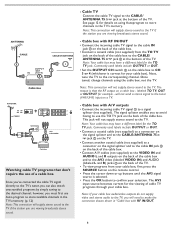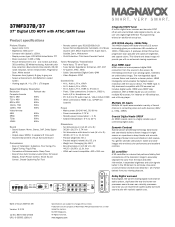Magnavox 37MF337B Support Question
Find answers below for this question about Magnavox 37MF337B - LCD TV - 720p.Need a Magnavox 37MF337B manual? We have 2 online manuals for this item!
Question posted by sharlote on November 22nd, 2016
Volume Control Cd Player
Current Answers
Answer #1: Posted by BusterDoogen on November 22nd, 2016 5:01 PM
I hope this is helpful to you!
Please respond to my effort to provide you with the best possible solution by using the "Acceptable Solution" and/or the "Helpful" buttons when the answer has proven to be helpful. Please feel free to submit further info for your question, if a solution was not provided. I appreciate the opportunity to serve you!
Related Magnavox 37MF337B Manual Pages
Similar Questions
When I turn my TVon I only get sound and no picture the light is green but when I turn on I get a wh...
I have 2 tvs, the same models. 1 is working just fine, the other one started to turn itself on, so I...
15mf605t Lcd Tv display on then off problem. I have replaced the back light inverter board same prob...