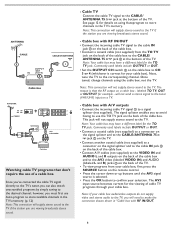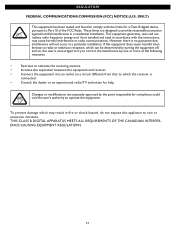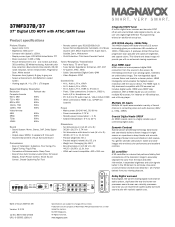Magnavox 37MF337B Support Question
Find answers below for this question about Magnavox 37MF337B - LCD TV - 720p.Need a Magnavox 37MF337B manual? We have 2 online manuals for this item!
Question posted by willj2 on December 17th, 2012
No Pictue On Tv
When I turn my TV on I only get sound and no picture the light is green but when I turn on I get a whisle sound. I unplug everything and still no picture.
Current Answers
Related Magnavox 37MF337B Manual Pages
Similar Questions
I Have A Magnavox 32mf 231d/37 Lcd Tv No Picture Or Sound Just Blue Screen
in what part of board should i look for ? please help .
in what part of board should i look for ? please help .
(Posted by sawtechone 10 years ago)
Magnavox Tv With Rca Antenna
How can I add a local channel to this with which uses an RCA flat antenna
How can I add a local channel to this with which uses an RCA flat antenna
(Posted by Camaxwell264 10 years ago)
Tv Turns Itself On And Off, How Can I Fix It.
I have 2 tvs, the same models. 1 is working just fine, the other one started to turn itself on, so I...
I have 2 tvs, the same models. 1 is working just fine, the other one started to turn itself on, so I...
(Posted by janeen0417 11 years ago)
Where Can I Get A Remote Control For Magnavox 27mf337b Tv
(Posted by jandale 12 years ago)
In This Tv Sound Is Not Coming But Pic Is Coming. What Could Be Reason?
In my magnavox Tv Sound is is totally OFF but pictures are coming , it became dumb. What could be th...
In my magnavox Tv Sound is is totally OFF but pictures are coming , it became dumb. What could be th...
(Posted by alpanagpt 12 years ago)